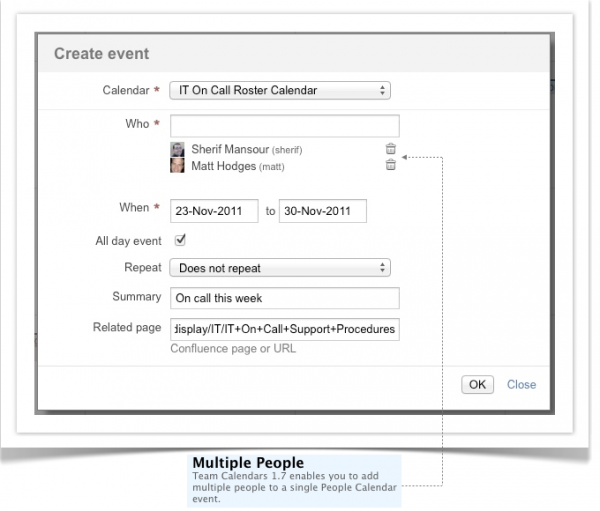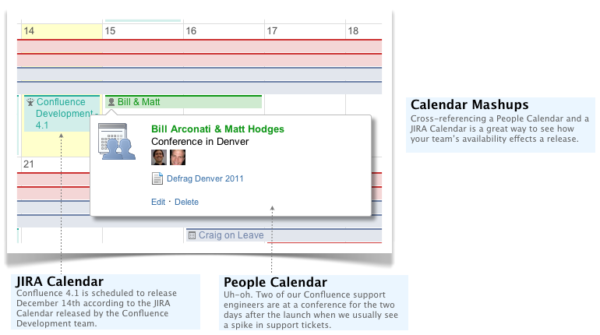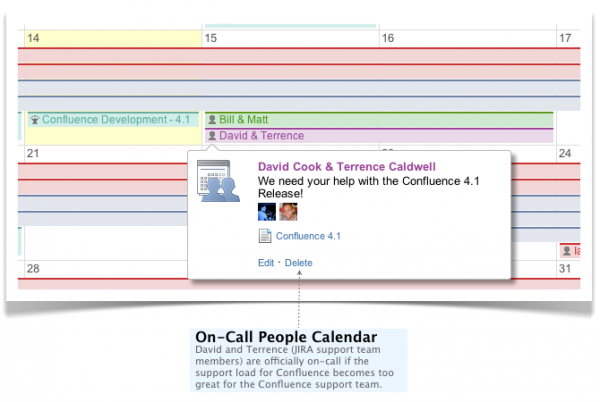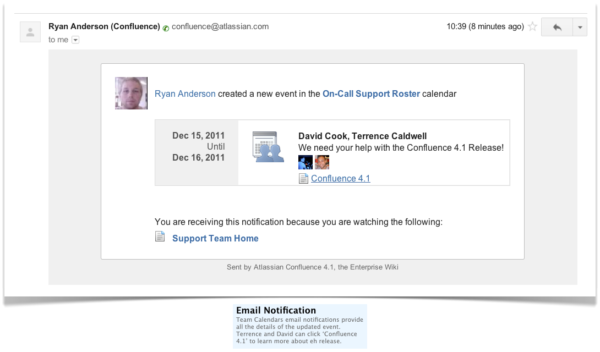A new Team Calendar release, 30 days or less…guaranteed. You wouldn’t think that the Team Calendars development team and pizza delivery have much in common, but with such a reliable delivery schedule, we’re putting new features in your hands almost as quickly as pizza.
We’re excited to announce that our next major release – Team Calendars 1.7 – is available for download now and in this blog post, I’ll share how the latest release can help you better manage team leave around the holiday season.
Add Multiple People to a People Calendar Event
Creating a People Calendar helps you to plan and track your team rosters, leave, and travel plans. In Team Calendars 1.7 we take planning leave one step further, satisfying 17 of your votes (the second most highly voted for feature!) by enabling you to add multiple people to a single People Calendar event. If you always have multiple people traveling to an event, such as a conference, this improvement should make your life easier and take the hassle out of tracking the leave of your teammates around the holidays.
While this is helpful to every team, it particularly changes the way that Support and IT teams can plan their support or on-call rosters around the upcoming holidays. At Atlassian we take pride in providing ‘legendary’ customer service. To deliver on this value our team rosters have to be well-planned and transparent. Team Calendars is a key component of achieving both standards.
Step 1. Create a People Calendar Mashup
Our support team is divided into sub-support teams dedicated to Atlassian’s various products – Confluence, Jira, and our other development tools. During the months of December and January, it’s critical that everyone’s leave is accounted for because so many Atlassian’s take leave around the holidays. In order to follow through on our claim of ‘legendary’ service, it may be necessary to temporarily move a member of the Jira support team to cover the support load of the Confluence team, or vise versa.
Creating calendar mashups of the different team leave schedules and the upcoming development releases of the products can be particularly helpful to foresee potential gaps in support coverage. With Team Calendars, we can better manage our teams to handle expected spikes in support tickets.
Team Calendars makes it easy to create ‘Calendar Mashups’, where you can cross-reference different types of calendars. In the example above, we’re checking a Jira Calendar that shows the release schedule for the Confluence 4.1 release against a People Calendar that shows team leave for the Confluence support team. Thanks to Team Calendars, it’s clear that there is a conflict. Typically, after a Confluence release, the Confluence support team receives a flood of support requests. With half the team (Bill and Matt) at a Conference in Denver, we’ll likely have trouble providing ‘legendary’ service to our customers. We’ll need to alert a few Jira support engineers to be on-call while Matt and Bill are away in case the support load becomes too great for the rest of the Confluence support team to handle.
Step 2. Create New Events in Team Roster Calendar
Regardless of sub-team, everyone on the support team watches the ‘On-Call Support Roster’ People Calendar. This calendar is intended to alert support engineers when they are on-call for another sub-support team. In this case, we may need to pull two engineers off of the Jira support team to better handle the load for the upcoming Confluence release while Matt and Bill are out of town.
By adding an event to this calendar, David and Terrence, will receive an email notification from Team Calendars alerting them that they are on-call to help the Confluence support team. David and Terrence will receive an email that looks like this:
Thanks to Team Calendars, it was easy to plan ahead and avoid a support nightmare. Being able to add multiple people to a single event made it even easier to notify the effected parties.
We hope you find these tips useful this holiday season and beyond. Adding multiple people to a single event is a huge time saver with so many members of your organization traveling and taking leave. Team Calendars tracks it all one employee or four at a time.
Losing track of all these new features?
We don’t blame you! Here’s a quick review of what we’ve been up to over the last few months, in case you missed it.:
- Team Calendars 1.1: Watch calendars, management of repeated events, and hover profiles
- Team Calendars 1.2: Autowatch calendars and improved notifications
- Team Calendars 1.3: View restrictions
- Team Calendars 1.4: Edit restrictions
- Team Calendars 1.5: New user adoption dialog and smarter calendars sharing
- Team Calendars 1.6: Include custom Jira dates in Jira Calendars
Try it Now!
With an average of 65 downloads a day and 2,396 teams – like Facebook, Skype, Workday, and HTC – using Team Calendars to schedule their leave, track projects, and plan events, Team Calendars is only getting stronger. Try it today!