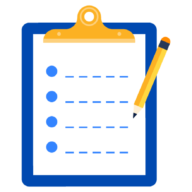Articles About
Software
Bringing this time-honored team tradition into the virtual world is easier than you might think. Here are a few pointers.
We are excited to announce the release of ARM builds in the Pipelines cloud runtime. Our release of Linux based...
We are excited to introduce a new capability in Bitbucket Pipelines – Step Failure Strategies. This is the first of...
We are excited to announce the release of a new capability in Bitbucket Pipelines that will improve your experience diagnosing...