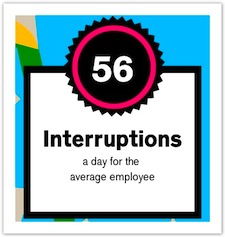It might have started with an innocent tap on the shoulder. A teammate quickly asking a question about an upcoming deadline. No big deal, right?
WRONG. Two separate conversations, four email responses, and half a travel blog later, you come to. What were you working on again?
Productivity is futile in the face of constant interruptions
Distractions are everywhere. Many times harmless interruptions lead to other distractions. What might have been a quick exchange with a coworker, quickly turns into 15 minutes down the rabbit hole. It’s shocking how quickly you can lose sight of the task at hand, regardless of whether it’s of your own doing or not.
At the heart of productivity is focus, and it’s delicate to say the least, especially when success demands not just a single person’s focus, but the focus of an entire team. Charging towards a common goal is difficult when:
- work is scattered through shared network drives, hard drives, and email
- decisions, deliverables, and team alignment center on meetings alone.
When disorganization and uncertainty is the norm, clarification and re-clarification is needed to regularly keep a team focused and working together. At the end of the day, when it comes to collaborating with your team, interruptions waste A LOT of your time. Here are three reasons why interruptions are killing your team’s productivity.
1. Most interruptions are trivial and could be avoided
Whether an interruption occurs via email, instant message, or a tap on the shoulder, more than likely its a trivial matter.
Typically an interruption comes in the form of a question that’s asked for one of the following reasons:
- Information isn’t located in a centralized place so it isn’t easily accessible to everyone.
- It’s just easier to ask someone else because they are a Subject Matter Expert (SME).
- Both.
Pro-Tip: Create a Question Bank
An interruption is only worth asking if it’s blocking you from getting your work done. If without the answer, your time is rendered useless, ask away. But for the knee-jerk questions, you can store them in a question bank – a Word, email, or Google document that lists all of your semi-important questions. This allows your teammate to answer the question on his or her own time.
2. Interruptions encourage multi-tasking, which is bad
Multi-tasking, an ability to work on a single task at a time, but switch between different tasks seamlessly, is really hard. While a majority of the population believes they can efficiently multi-task, only a slim minority actually can. As stated in our previous post, it takes most people 16 minutes to refocus after sending an email while doing other work.
Answering email while working on any other task is multi-tasking – a skill that demands more than most people are capable of. Switching contexts is not only disorienting, but distracting too, keeping you from performing at your true potential. To perform at your productive best, you need your best focus, something that’s unachievable when you’re constantly interrupted. No wonder people like to work from home!
Pro-Tip: Practice Timeboxing to increase personal productivity
Constant interruptions make staying on track at work impossible. Timeboxing is a time management technique that limits the time during which a task is accomplished.
Start with 25 minute intervals. Work solely on a task for 25 minutes, take a 5 minute break, then commit to email for 25 minutes, and finally take another 5 minute break. Repeat. Focus. Flourish.
3. Recovering from interruptions takes longer than you think
It’s helpful to think of an interruption as a small hole in the bottom of a ship. The ship is carrying your peace of mind and focus. The water is an endless world of distraction and tangential brain power. When an interruption occurs, your peace of mind is subjected to both the interruption, and all of the distractive fall out afterwards.
What may have been a quick instant message, actually turns into a quick peek at your Twitter stream, RSS feed, or Facebook mini-feed. Endless means for distraction come flooding in and it can take a long time to get back on track. It’s shocking how much time you can spend not working at work.
For instance, there’s active distraction, the time spent literally not working – checking your Twitter feed, email, or Facebook. And there’s passive distraction, the time spent trying to work, but unable to make progress due to lack of focus – like writer’s block. You’re least productive during passive distraction because you’re not satisfying any brain stimulation, making it even harder to get back on track.
Between email, meetings, and interruptions (both active and passive), there’s hardly time to get any work done while you’re actually at work.
Pro-Tip: Only turn on email and instant message when you need to use them
There’s not much you can do about someone who walks up to your desk and taps you on the shoulder to ask a question (interrupting you). This is just a bi-product of working in an office with other people.
But two sources of constant interruption are email and instant messages – viewed through the eyes of the interrupter as passive, but effect the interrupted in a very active way. Such tools are capable of distracting you throughout your entire day and many times over. To combat such interruption, check these tools 3 times a day – when you first get into the office in the morning, around lunch, and before going home for the night – and turn them off otherwise.
Is there a solution?
We’ve outlined the major reasons why interruptions are killing your productivity, and even provided a few tips to avoid these daily snags. If you work in an office, you’ll never create a completely interruption-free environment, but you can reduce the rate at which interruptions occur. Simply put, your team needs:
- One place to create, share, and discuss work.
- One place to stay updated about work, and changes to work, that’s not email.
- One place to track what needs to get done, staying on-task and focused on the deliverables they are responsible for.