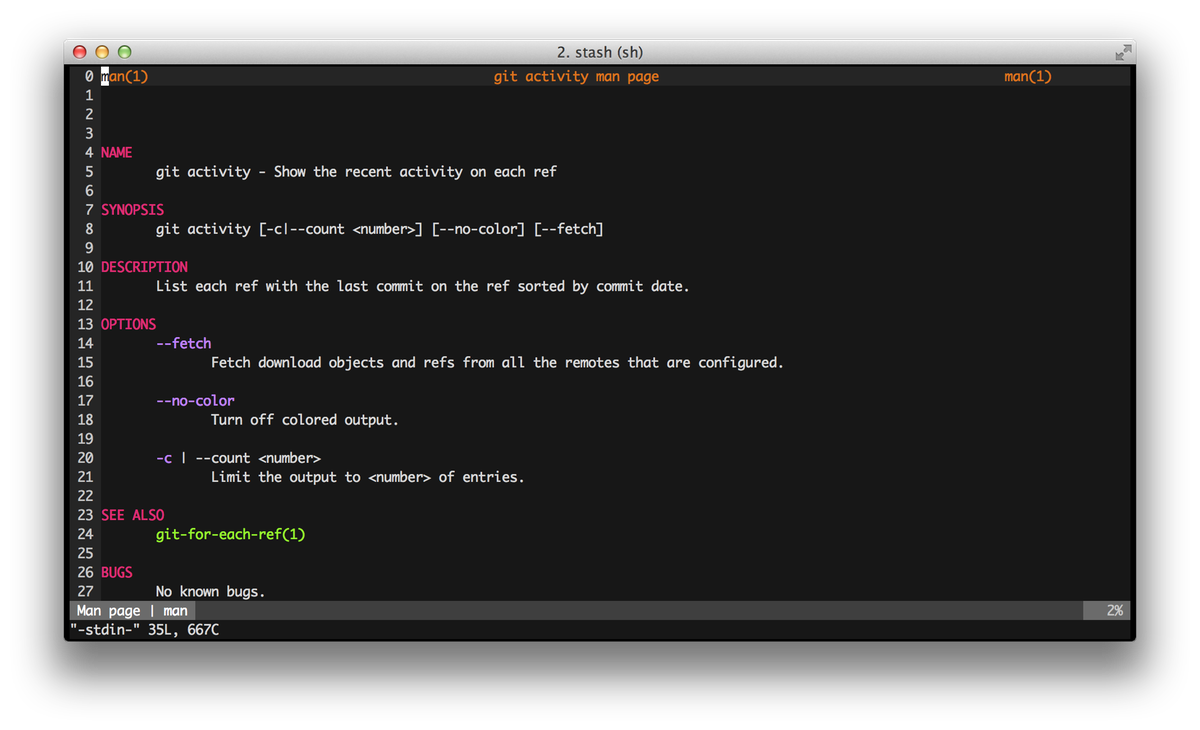While Mercurial has a well defined (albeit internal) API that can be used to write extensions that extend the functionality of Mercurial, git’s extension model follows the Unix philosophy of composing small, simple programs to achieve a similar effect. What that means is that git “extensions” can be written in any language and by following a few simple rules it’s still possible to add commands that appear as if they were built-in.
Example: git activity
To see the activity on all the branches in a repository I’ve implemented a git activity command. git activity shows the latest commit on every branch, sorted by recency.
It shows the following output when executed in the Rails repository:
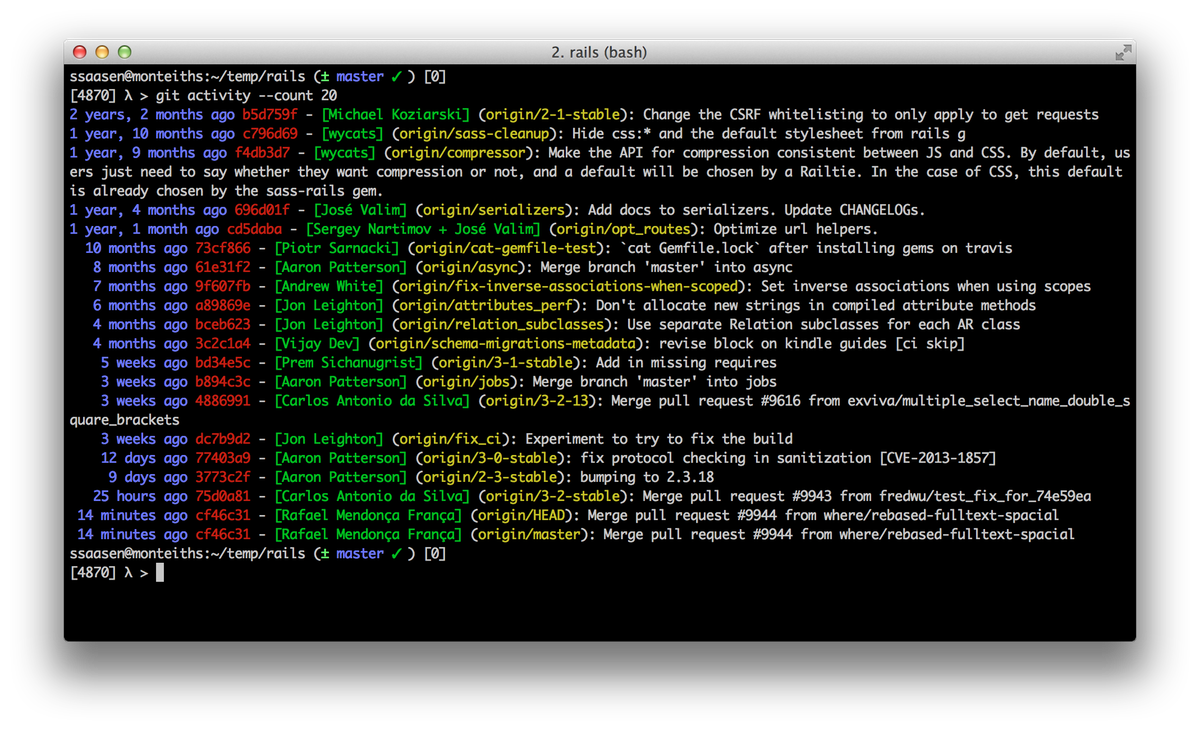
The script is written in bash and fairly straightforward. We set up colours and parse some command line options the scripts supports (e.g. to turn off colours, to limit the output) and then run git for-each-ref to output information about each ref.
[cc lang=”bash” line_numbers=”0″ lines=”-1″ noborder=”true”]
#!/bin/bash
set -e
GIT_OPTS=””
OUTPUT_FILTER=”cat” # no-op
commit_id_format=$(tput setaf 1)
date_format=$(tput bold; tput setaf 4)
author_format=$(tput setaf 2)
ref_name_format=$(tput setaf 3)
bold=$(tput bold)
reset=$(tput sgr0)
function usage() {
echo “”
echo “git activity”
echo “”
echo ” See ‘man git-activity’ for further information”
}
# actually parse the options and do stuff
while [[ $1 = -?* ]]; do
case $1 in
-h|–help)
usage
exit 0
;;
–fetch)
echo “Fetch updates”
git fetch -q
;;
-c|–count)
shift
limit=${1-“10″}
#OUTPUT_FILTER=”tail -n ${limit}”
GIT_OPTS=”–count=${limit}”
;;
–no-color|–no-colour)
commit_id_format=””
date_format=””
author_format=””
ref_name_format=””
bold=””
reset=””
;;
*) ;;
esac
shift
done
# Use newline as a field separator
IFS=$(echo -en “\n\b”)
# Use tac if available, otherwise tail with the possibly-not-always-available
# -r flag (for reverse output)
TAC=$(which tac || echo ‘tail -r’)
for line in $(git for-each-ref ${GIT_OPTS} refs/remotes –format=”%(authordate:relative)|%(objectname:short)|%(authorname)|%(refname:short)|%(subject)” –sort=”-authordate”); do
fields=(`echo $line | tr “|” “\n”`)
printf “${date_format}%15s${reset} ${commit_id_format}%s${reset} – ${author_format}[%s]${reset} (${ref_name_format}%s${reset}): %s\n” ${fields[*]}
done | eval $TAC # reverse sort the output to show the newest entry last
[/cc]
The important rules to follow to make this script available as a git sub-command are:
- It should be named git-COMMANDNAME, in this case it’s called git-activity
- and it needs to be executable and available on the $PATH
In my example the custom git-activity script is in the /usr/local/bin directory but it can be in any directory that is on the $PATH:
[cc lang=”bash” line_numbers=”0″ lines=”-1″ noborder=”true”]
[5002] λ > type git-activity
git-activity is /usr/local/bin/git-activity
[5002] λ > git activity
[…]
[/cc]
Providing a manual/help page
If the custom command has an accompanying man page, the git help command will show the help information as well.
E.g. the man page for the activity command is located in /usr/local/share/man/man1/git-activity.1 and can be show by either man git-activity or git help activity.
The manpath command can be used to show the locations the system uses to locate man pages:
[cc lang=”bash” line_numbers=”0″ lines=”-1″ noborder=”true”]
[5003] λ > manpath /Users/ssaasen/.opam/system/man:/usr/local/share/man:/usr/share/man:\ /Users/ssaasen/.cabal/share/man:/opt/scala/man
[/cc]
The output for git help activity is (using https://bitbucket.org/ssaasen/git-pastiche/src/master/man/git-activity.1):
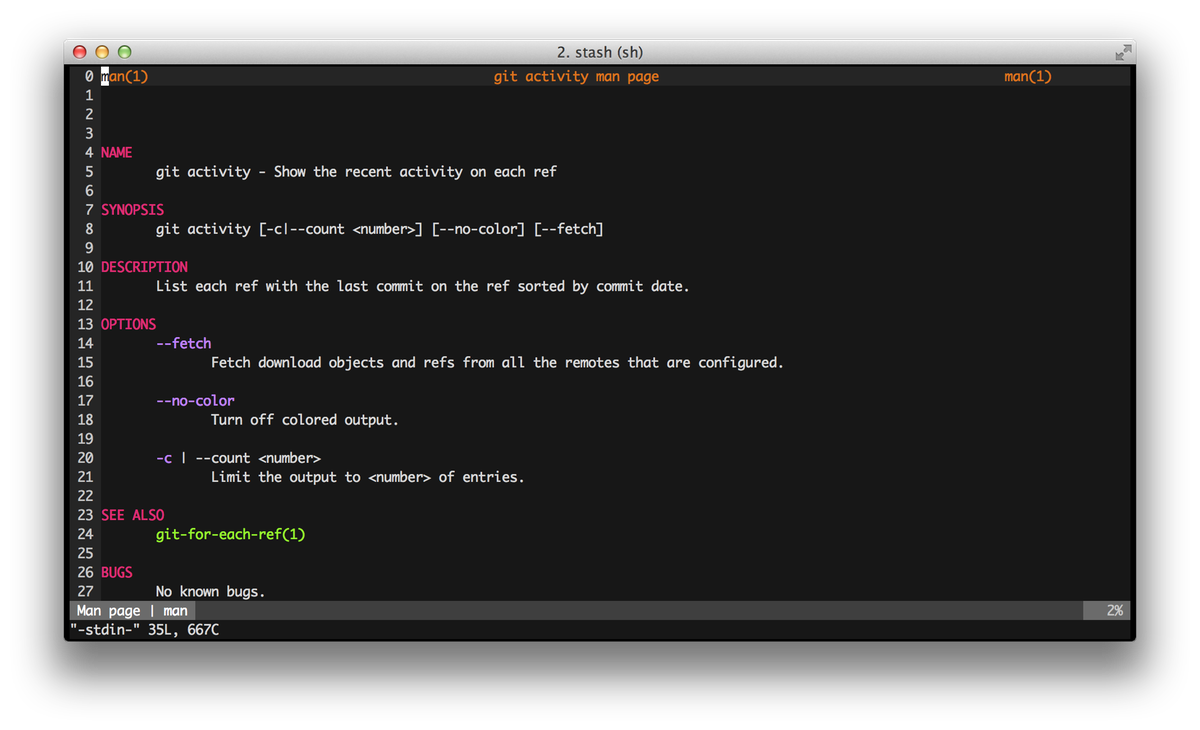
Bonus tip Man pages can easily be generated from Markdown using Pandoc:
[cc lang=”bash” line_numbers=”0″ lines=”-1″ noborder=”true”]
[5010] λ > pandoc -s -w man doc/git-activity.1.md -o ./distribution/man/git-activity.1
# Display the man page for testing
[5011] λ > nroff -man ./distribution/man/git-activity.1
# Show the actual man page being used after copying it to a known manpath location:
[5012] λ > man -wa git-activity
/usr/local/share/man/man1/git-activity.1
[/cc]
Conclusion
By following a couple of simple rules and by embracing the Unix model of composing functionality out of small, focused programs and scripts, it turns out that it is surprisingly easy to extend git’s functionality and making custom commands part of the git command suite.
More extensions
The source for git-activity and a few other commands can be found here: https://bitbucket.org/ssaasen/git-pastiche
Other additional git commands can be found here: