We recently added a couple of new features to GreenHopper that are designed to help you move faster than ever.
They may be small, but they’re powerful. These tricks will have you navigating your backlog faster than ever. Check out three features in the new GreenHopper:
- Issue flagging
- Keyboard shortcuts for modes
- Resizable issue detail view
1. Flag your issues
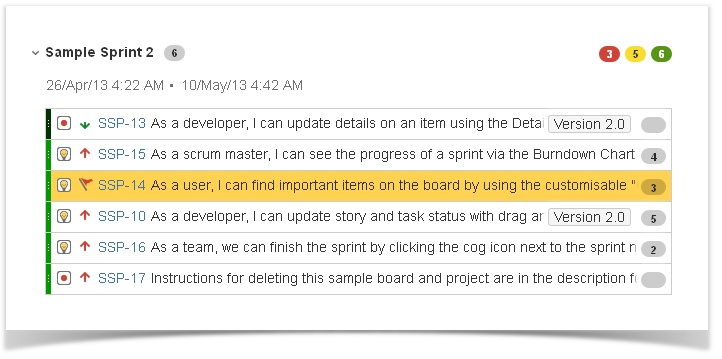
In the same way you might star an important email, you can now flag the issues that really matter. Flagged issues are highlighted in yellow in plan mode, and a red flag replaces the priority icon.
They’re also a useful way to draw your entire team’s attention to a particular issue. Flagged issues turn yellow on your Scrum board:
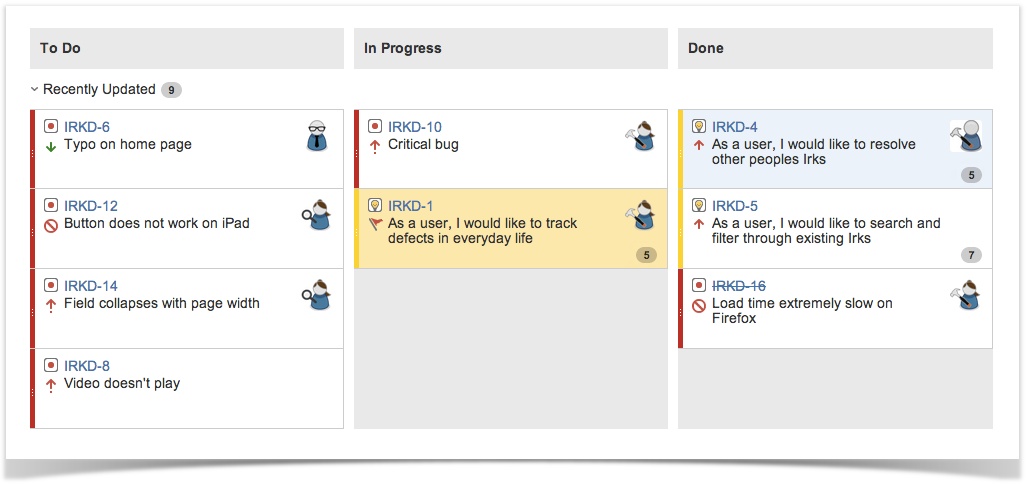
Adding and removing flags is simple. Choose an issue in either plan or work mode and right click. In the actions menu, select Add flag. You can remove a flag at any time by the pulling down the same menu and choosing Remove flag.
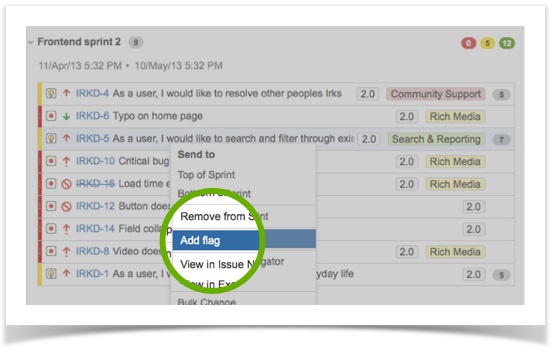
When you flag an issue, you override its priority. Use flags to indicate serious blockers that could stall your team’s development work.
Flagging was a highly requested feature, receiving over 80 votes!
2. Hop between modes
Now, you can skip between Plan, Work, and Report modes effortlessly. It’s as easy as 1, 2, 3 — literally:
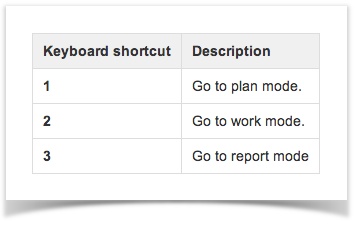
3. Resize Issue Detail View
Need more space in Issue Detail View?
Just click and drag to the left to expand:
Stretch issue detail view to get a complete picture without having to open the issue itself. Enjoy the extra space and use the bigger comment section to plan with your team.
New to Jira? GreenHopper makes agile easy, so try it and learn to go agile today!
These features and more are available in GreenHopper 6.2.4. If you’re using Jira and GreenHopper download, upgrade to GreenHopper 6.2.4. Jira OnDemand user? You’ve been autoupdated!