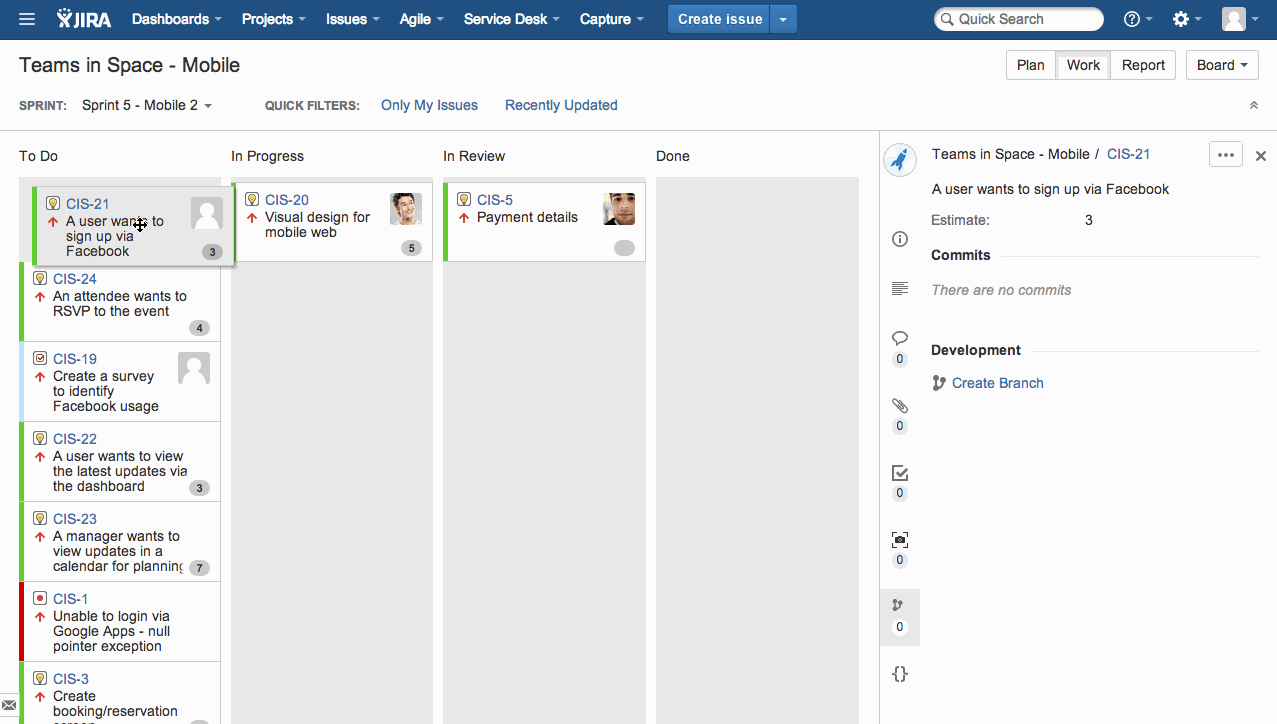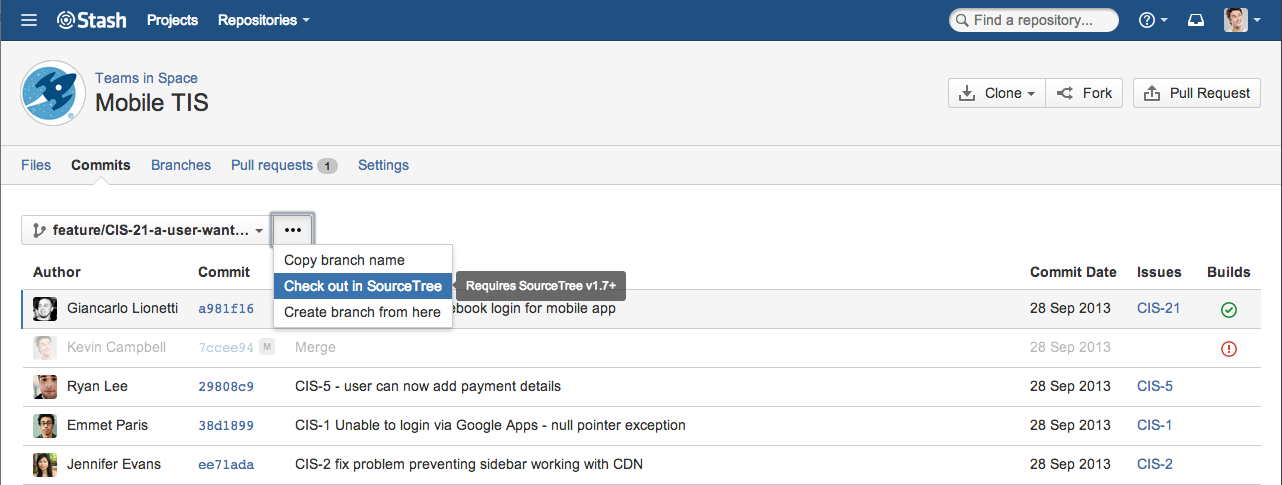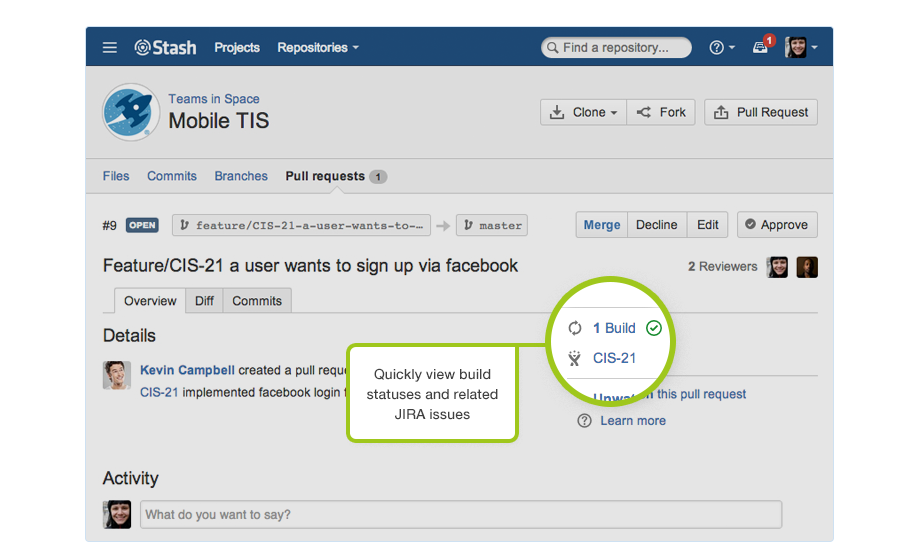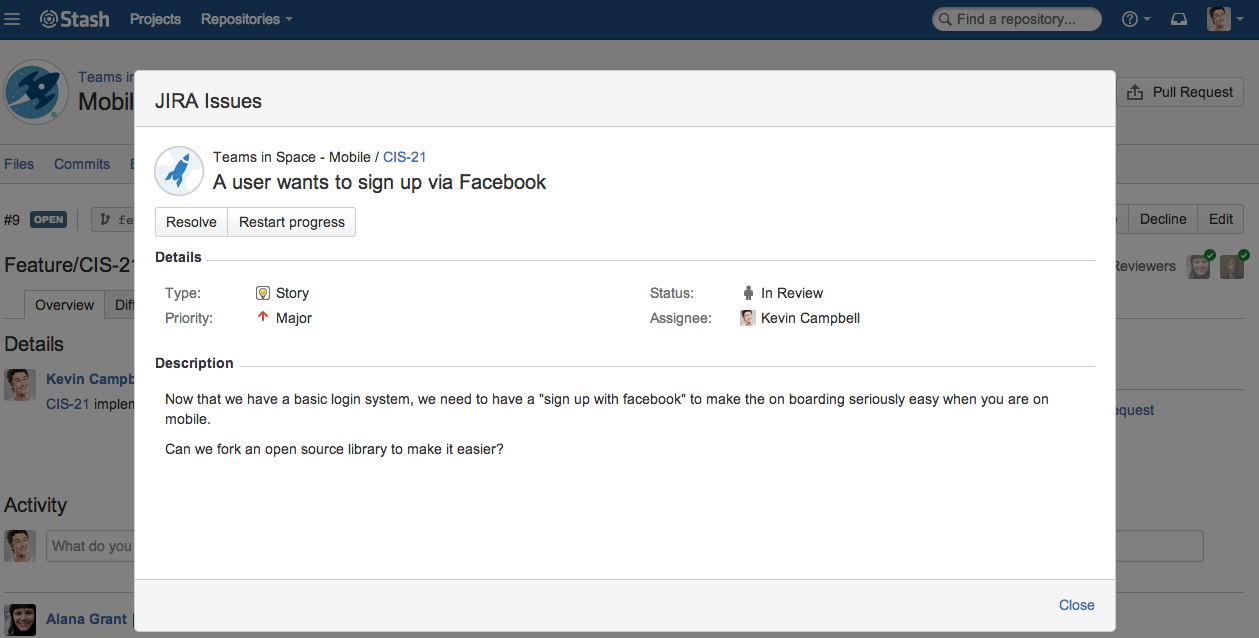Wouldn’t it be great to stop fretting over the small stuff, and spend your time being a developer? Our latest releases* make the once-tedious hurdles of software administration a thing of the past. Our tools now integrate better than ever, with best practices baked right in to guide you through the development flow. They work together to get you from issue creation to coding to merging effortlessly. You have to see it to believe it.
Free your focus from the non-development tasks. Get back to your code. It misses you.
[youtube=http://www.youtube.com/watch?v=OMLh-5O6Ub8]
* Requires Jira 6.1+, Stash 2.8+, Bamboo 5.0+ and Sourcetree 1.7+
Create a branch right from Jira
Branching models are the core of Git workflows, but using the right naming conventions can quickly get complicated when you have lots of branch types. With the daily scrum done, your list of tasks finalized, and a fresh cup of coffee in hand, you just want to get coding. We feel you. And with Jira and Stash, we’ll get you to your branch faster.
The branching model helps your team choose a naming convention by standardizing the branch names. No more time wasted trying to map a Jira issue key, title, and type to the new branch’s settings. Starting from a Jira issue or Jira Agile board, the new create branch link will take you directly to a pre-populated Stash branch creation page. Stash uses your Jira details, along with your team’s customized branching model, and logically creates the right branch for you. In two clicks, you have a new branch ready to go that fits perfectly with your team’s coding standards.
Get coding faster with Sourcetree integrations
Ready to get to down to business? Getting from Stash to your code could not be any faster. With Sourcetree, Atlassian’s free desktop Git client for Mac and Windows, it only takes one click (no context switching to the command line needed). From the new branch, Stash allows you to clone directly via Sourcetree, with the branch already checked out and ready for edits. Within seconds, you can get working on your code.
Pull requests = better code quality
Everyone knows code reviews are considered a best practice, but not everyone does them. Let’s be honest: Formal code review meetings are cumbersome, and it’s a pain to get people involved. “Going to wait until all my changes are ready, and hope the other devs have some time to look it over.” Sound familiar? And we all know what happens next – that code review isn’t going to get the attention it deserves. Not only is this ineffective, hoarding your changes isn’t very agile.
But Git combined with Stash offers you a solution: lightweight code reviews via pull requests. For any feature branch, you can create a pull request from Sourcetree, and then select your reviewers via Stash, and you’re all set. Include Jira issue keys in your commit messages and we’ll link to all the Jira issues from right inside the pull-request! Code review best practices are now immediately part of any workflow
Pull requests encourage your team to talk early and more often. With pull requests in Stash, reviewers can easily make comments or point out changes with inline comments. No more time spent figuring out which section of code is being referenced through endless emails and instant messages. You can even set restrictions – such as number of approvals required for a merge – to guarantee code quality.
Automatic branch detection, no more build concerns
With your newly created branch, one of the most banal processes is making sure all the appropriate builds have been copied and applied to that branch. Who knows how many countless hours have been spent getting these builds right, click by tedious click. Bamboo changes all that. It automatically detects when there’s a new branch, and determines which CI builds should be run against it based on what’s running against master. That’s right: We get your CI builds up and running without you lifting a finger, giving you back your time and allowing you to focus on developing that new feature or fixing a bug.
Resolve an issue with one click
With comments submitted and changes made, it’s time to approve those changes and bring a close to the development flow loop. Pull requests also organize all the necessary information regarding these code changes neatly: What was the Jira issue for this work? What are the build statuses? And what exactly was changed, anyway? All these questions are answered in the pull request, allowing you and your team to quickly decide whether these commits are ready to be merged.
From within your pull request, you can merge your branch and even perform an automatic cascading merge to newer release branches. Once merged, you can transition your Jira ticket to resolved or done, right from within Stash.
Software development flow
There you have it. Tighter integrations that guide you through your development workflow, getting you from point A (Jira issue) to point B (code merge) as quickly as possible. Without the right support, it feels like your tools are destroying your productivity rather than helping. Time to kick those time-traps to the curb, and start instilling best practices. Atlassian tools are here to get you and your team quickly and frictionlessly through your development process.