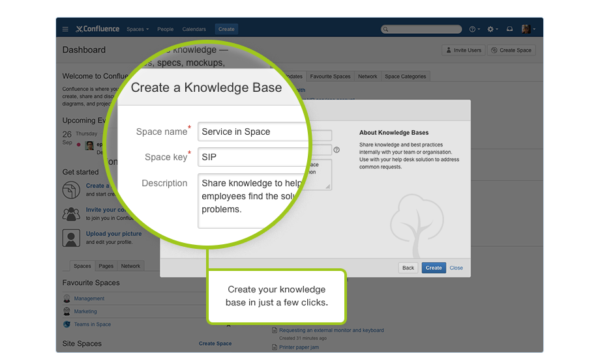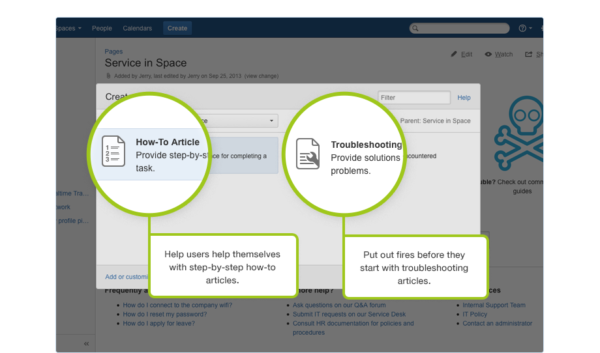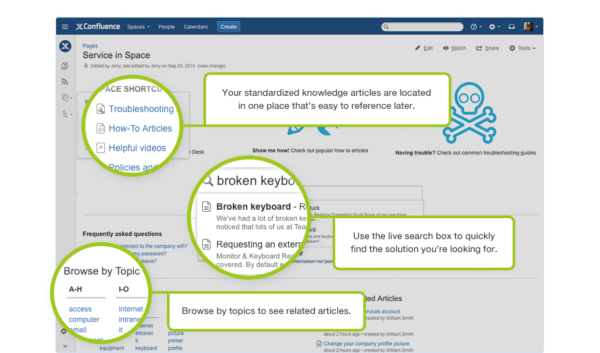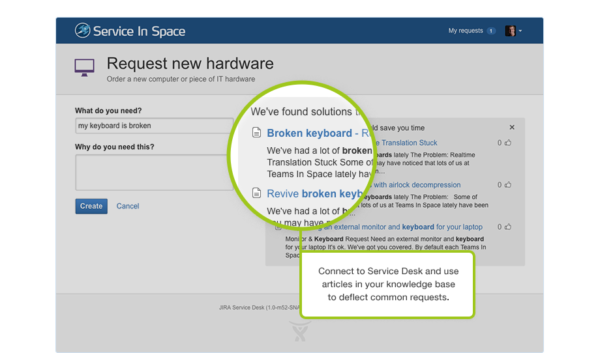Every IT team records knowledge to help people find solutions to everyday issues – step-by-step guides for setting up your laptop, troubleshooting problems like connecting to the company network, or best practices for using the video conferencing equipment. This knowledge is useful, but too often it’s unorganized, poorly formatted, or inaccessible. Not anymore with the knowledge base space bundled in Confluence 5.3.
Knowledge bases made easy
The Confluence knowledge base space is a structured space for creating and organizing these resources so people can easily find them. When combined with Jira Service Desk users can help themselves or turn to IT when they need more help.
Own Confluence OnDemand?
You’ve been auto upgraded
Simple set-up
The new create space dialog makes it easy to get your knowledge base set up in just a few clicks. Just add your space name and key and we’ll do the rest for you.
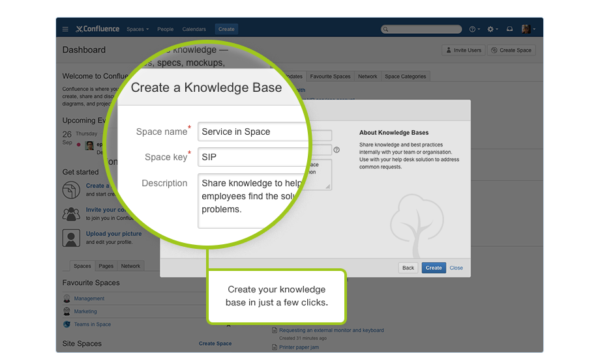
Bundled best-practice templates
We took customer experience and created a set of page blueprints for the most commonly used knowledge base articles. Quickly document solutions using the How-To and Troubleshooting blueprints included in the knowledge base space. Let your team focus on sharing solutions rather than formatting them.
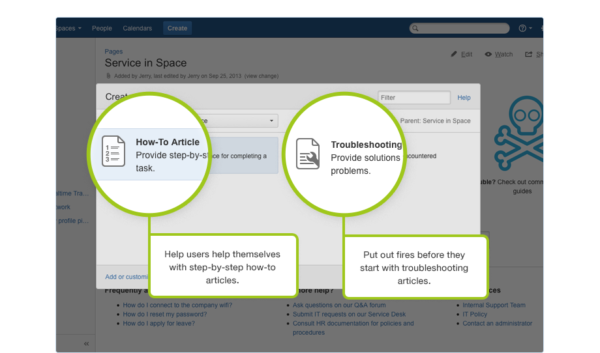
Structured and searchable
It’s easy to keep your knowledge base organized with Confluence’s flexible page hierarchy, and index pages for your knowledge articles – both located in the Space sidebar. It’s just as easy to find the solution you need with live search or browsing by popular topics.
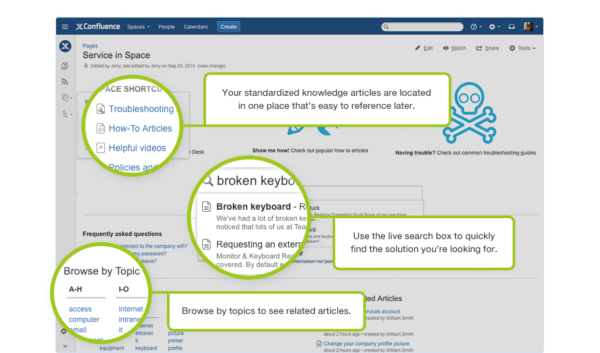
Connect to Jira Service Desk
Connect Confluence knowledge base with the brand new Jira Service Desk and turn your service desk into a self-service desk. Deflect common service desk requests with recommended articles from your KB and make your IT team’s life a lot easier.
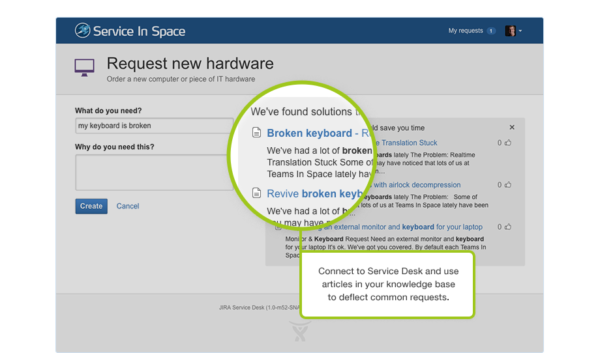
There’s even more to Confluence 5.3
In case you haven’t heard we also have some other really awesome features that are being shipped along with the knowledge base.
Rename users
Admins can rejoice now that you can easily rename users in Confluence. You can rename users from the admin console or if you are using an external user management system, renames will automatically be detected and applied in Confluence.
Share links
Use the new Shared links blueprint to take anything you find on the web – articles, ideas, libraries, videos and competitor news – and share it with your team in one place, Confluence.
Start turning your knowledge into solutions today!
New to Confluence?
Get up and running in a matter of minutes with a free 30-day Confluence OnDemand trial.
Ready to upgrade?
Download Customers: Read the full Confluence 5.3 release notes and upgrade today!
OnDemand Customers: You’ve been auto-upgraded. Start enjoying these new features right now!