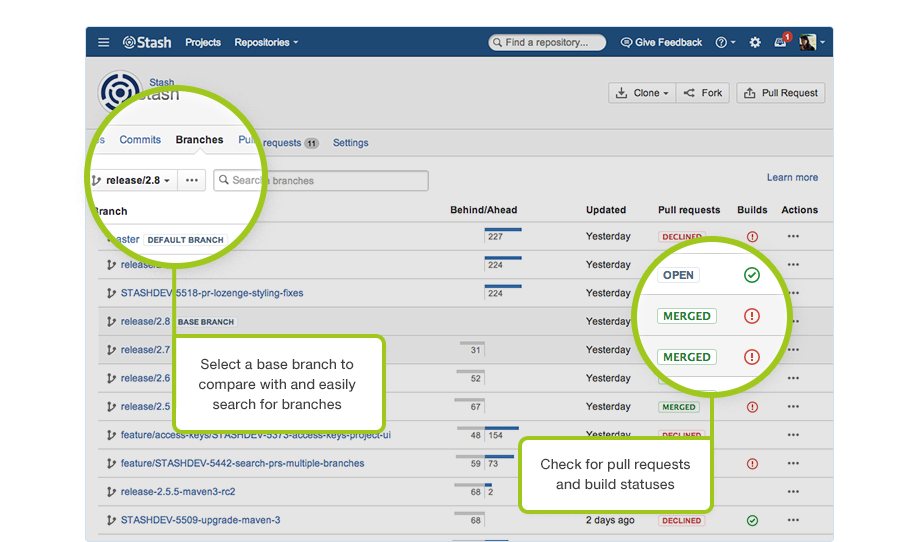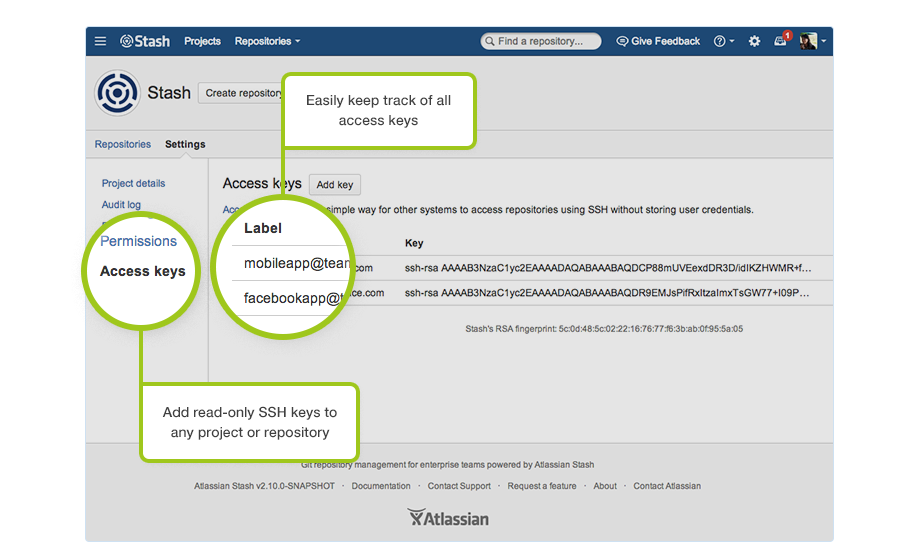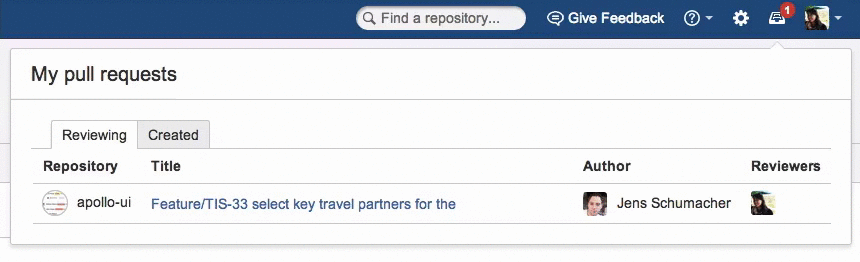For the past few releases, we’ve been focused on delivering features for the developers and their workflows – forking, public repositories, and most recently, better branching. Stash 2.8 was all about upgrading your development workflow with tighter Jira integration and branch features. We made it easy to create branches from Jira, and set up a branch model that suits any development workflow. And now that we’ve simplified your workflows, in Stash 2.9, we’re making them a breeze to manage.
Amped-up branch listing page
To keep up with your newly improved workflow, we delivered the branch listing page in Stash 2.8, making it easy to keep track of all branches in your repository. With Stash 2.9, we’re doing the legwork of gathering this information all in one place, making this page even more awesome for team leads and release managers
At-a-glance branch progress
Have tons to items keep track of? Now, do it all in one place. The branch listing page contains more comprehensive information to help you stay on top your team’s activities. Avoid a pileup of stale code lines by checking branch progress to any (base) branch – not just master – with a simple choice from the drop-down menu. The Behind/Ahead information shows you the number of commits that each branch is ahead or behind of the base branch, allowing you to identify what features and bugfix branches need to be merged into a particular release.
Pull request information
Need to check on the progress of multiple branches? Not a problem. View the latest status of the pull requests originating from branches, and see a list of these requests by selecting the Pull request status badge. Check the build status of any branch at a glance with the Build column. And to make sure you get off to a good start, we now show you the build status when you’re creating a new branch, meaning you’ll see less broken builds.
Branch search
Looking for a specific branch or all those new features being developed? Never waste another minute trying to gather the relevant information. The Search feature helps you quickly and efficiently access the branches you’re seeking. If you’re using the branch model in Stash, you can also filter by branch type simply by searching for the prefix – for example, searching for “feature/” will result in a list of all your feature branches.
Access keys
System admins (and team leads) – you asked for it, and we delivered: Stash 2.9 will allow for read-only SSH keys at the project and repository level. A project-level access key can also be reused for any build and deployment task for repositories within that project without permissions restrictions. Now you can control access to your repositories (and projects) safely with your encrypted SSH keys.
Reclaim those precious Stash seats from your build server, and give them back to the developers that need them.
Pull request inbox visibility
Our pull request inbox has always provided you with easy access to the pull requests that are pending your review. In Stash 2.9, we’ve improved on the inbox so that it also shows the pull requests you have created that are still open. Toggle between the two sets of pull requests directly from your inbox, and keep track of all your open pull requests seamlessly.
Making management painless
Pair your seamless development workflow with painless management and make your life simpler. Check out the latest and greatest Stash that helps you manage all the things!