A look inside Jira Service Desk
This is part four of a blog series taking an inside look at Jira Service Desk, the newest member of the Jira family. Jira Service Desk is a modern and flexible service desk experience that integrates directly with Jira, our issue management software used by more than 22,000 teams worldwide. For a full product overview, click here.
Read previous blogs here:
Part four: reports
Good teams grow, and reporting in Jira Service Desk will help your IT team continuously improve, too. Use built-in reporting features to track your team’s progress and identify bottlenecks, instead of wasting time creating spreadsheets and trend lines.
Jira Service Desk will do the grunt work for you, so you can focus on responding to requests and improving performance. Your team gets customized reports automatically. As with queues and SLAs, your team gets powerful reports out-of-the-box:
- Created vs. resolved
- Time to first response
- Time waiting for support
- Time to resolution
- SLA first response
- SLA waiting for support
- SLA resolution
These reports are easy to configure, and even easier to read. With just a few clicks, you can slice your data by time, volume, priority, and more.
[youtube=https://www.youtube.com/watch?v=C7Gwwln21HU]
Get full visibility
With Jira Service Desk you can easily track and report on requests. Real-time reports give you and your management complete visibility on what’s going well, and what needs to be improved. Start by looking at the number of Jira issues created vs. the number resolved:

This gives you a general idea of how many requests came in over the last quarter. What about priorities? What kind of requests do you get most frequently? Jira Service Desk makes it easy to see what kinds of Jira issues are coming in:

You can go through this data with an even more fine-toothed comb: If you split out responsiveness using JQL, you can compare how fast you are at responding to, say, blocker issues, than other issues.

Break it down even further to facilitate problem management; Understand which incidents are keeping your team busy, then create knowledge base articles to proactively help your customers. Use the power of Jira to facilitate problem management for your team.
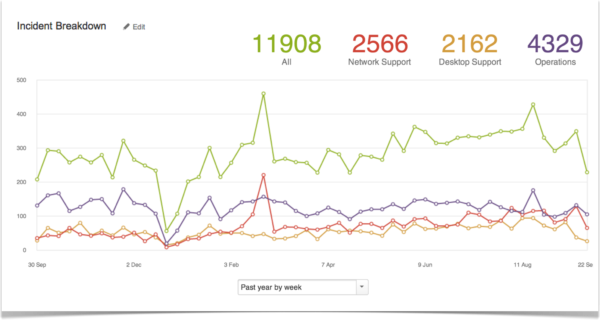
With reports in Jira Service Desk, you can go back as far as 12 months. Use reports like this to help gauge what target values you want to set for SLA levels. Figure out your average response time per issue type from months worth of data, so that you can set realistic estimates and better manage your service desk.
Jira Service Desk makes it easy to visualize of the workload and performance of your team.
Apply SLA metrics retroactively
With Jira Service Desk, you can go back in time. We know that as many as a third of Jira customers are already using Jira as a service desk – so we let you leverage all your existing Jira data, as far back as 12 months, and identify bottlenecks that were in your blind spots.
“We’ve rolled out Jira Service Desk in production to over 1,500 users. It was ridiculously easy – and the SLA metrics were eye opening.” – Caroline Adams, Good Technology
That’s why we built Jira Service Desk.
Jira Service Desk is available now for a free trial, OnDemand or download. Pricing starts at just $10 for 10 users.
New to Jira? Get up and running in a matter of minutes with a free Jira + Jira Service Desk OnDemand trial.