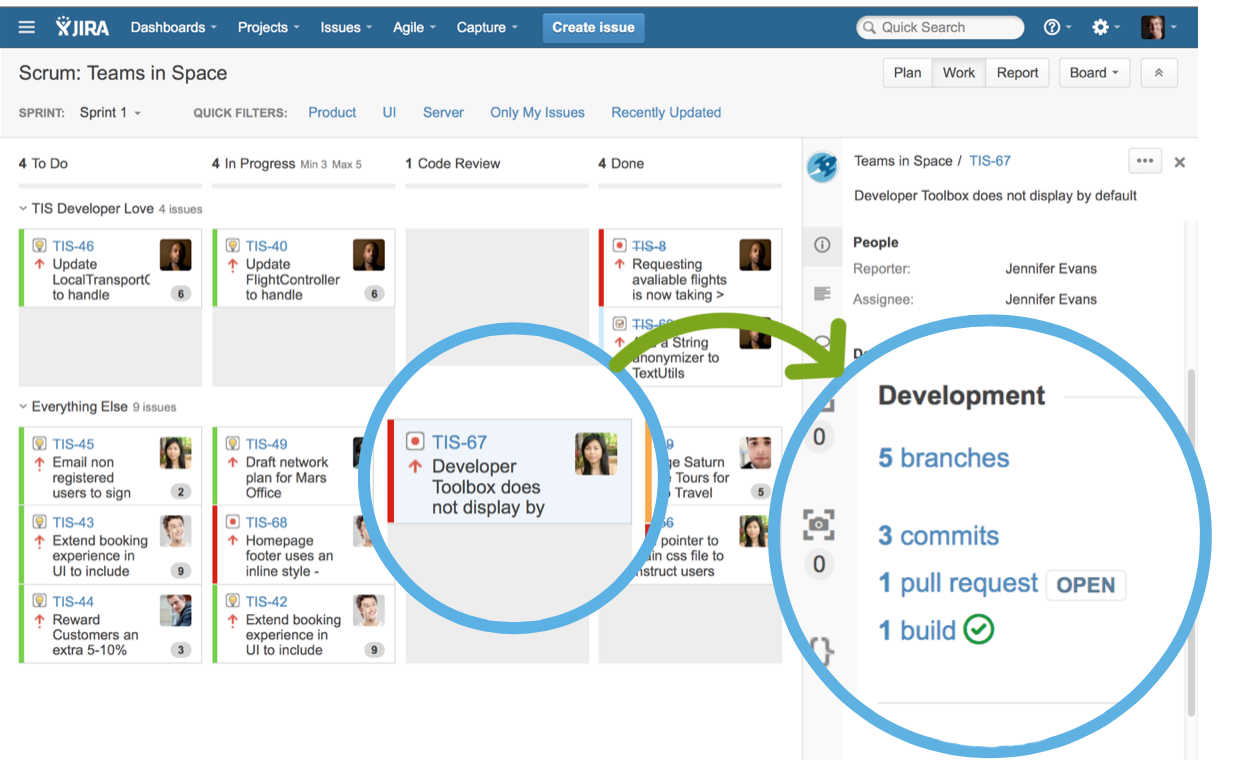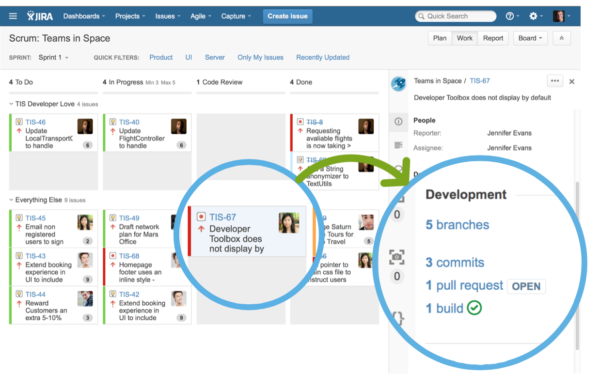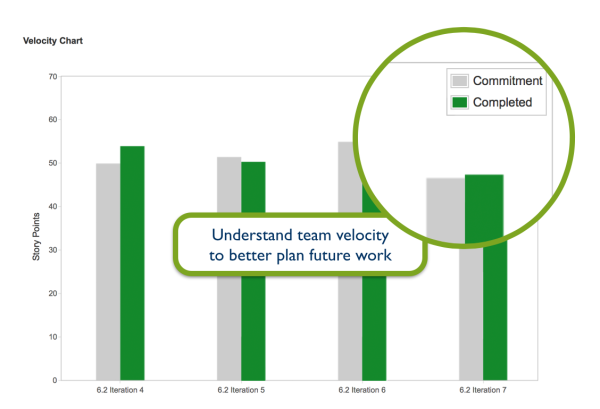Software has revolutionized the way teams work together in the marketplace. Effective software teams have learned the art of scaling collaboration without thrash across the organization. The best teams have mastered the discipline of issue tracking as it’s the backbone for healthy collaboration. Atlassian seeks to tighten the cycle from concept to launch so that teams can deliver innovation faster. Jira integrates with GitHub deeply to make teams more productive with best in class issue tracking.
Issue tracking is about breaking work down into manageable chunks, engaging the right people to work on an issue, and informing the rest of the organization about the status of work. Teams that skip out on any of those parts make the overall job more difficult and the project end date further out in the future.
We’ve talked to thousands of customers over the years and have learned what makes the most exceptional teams run.
1. Enable full transparency with Jira and GitHub
Workflow is the repeatable element in a team’s process. Many teams compromise their culture to work around a particular issue tracker’s limitations. Jira’s flexible workflow enables teams using GitHub to build the workflow that embodies their unique process.
Why is workflow so important? Workflow implements the process by which the team delivers value back to the customer. Many engineering teams have a backlog, a stream of work under active development, a set of issues needing code review, a different set of items for test review, and issues waiting for deployment. Jira clearly highlights those states to the team and to external stakeholders so that the status of work is clearer.
Jira and GitHub deeply integrate so that it’s easy to see all of the development information in-line. Issues that are awaiting code review have all of the development artifacts such as pull requests, branches, and commits in-line in the issue for the reviewer. Jira also includes all of the elements that make issue tracking great: a clear summary and description, relevant conversations, links to external documentation, and any important attachments such as logs, screenshots, or documents. With Jira and Github, developers get the best in issue tracking and development visibility. It’s issue tracking with GitHub at a whole new level.
2. Scale Collaboration
The development team is at the heart of any software project. Bringing innovation to market requires a multidisciplinary team. At Atlassian, we see software development as a collection of three triads.
The development team owns the source code but has strategic relationships with product management, design, support, and operations. When everyone uses the same issue tracking system, work becomes more visible and collaborative. In the beginning of a development cycle, product managers, designers, and developers tightly collaborate on product development. As the product gets closer to shipping, marketing joins in and has primary conversations with product management and design, but needs to stay up to date on development status for any changes in the go to market plan. As issues come in via the field, support and operations need to effectively collaborate with development. Jira with GitHub links the rest of the business to the code for better visibility and transparency across the organization.
3. Embrace Agile in GitHub with Jira
Moving to agile development is a cultural change for any organization. Great tools that have agile concepts built in make it easier for teams to adopt agile. Agile development is about navigating and prospering through change. Agile teams are able to effectively prioritize business initiatives into a backlog that makes a transparent road map of future development. Teams can easily scope work for an iteration and the business can follow the team’s delivery of that work. When you add Jira Agile to your GitHub workflow you enable a whole new level of visualization and insight. Jira works with GitHub to make the transition easy.
Agile is deeply embedded in Jira’s DNA. Product owners have access to planning tools such as backlogs, epics, and versions which make it easy to plan work. Agile boards make it easy for the team to deliver work in a scrum or kanban style of development. Jira’s deep reporting tools enable teams using GitHub to evolve their agile process in key areas such as: estimation, velocity, and scope change with data driven decisions.
Learn how Jira Agile helps product owners, scrum masters, the development team, and the organization at large be more effective.
4. Track issues across teams using Jira
Many enterprise organizations have the challenge of scaling development across teams and initiatives. Simple issue tracking projects work well for teams in isolation, but challenges often ensue when many teams have to deliver in a specific cadence. Jira and GitHub can scale delivery to world-class issue tracking to development teams of any size.
Teams can break down user stories into specific subtasks to make delivery of that user story easier. When the development team breaks down the user story into 8 to 12 hour chunks, estimates are better and delivery times have significantly higher confidence.
Jira also has deep support for managing issues as the business scales. Product owners can easily track epics across different feature teams as well as versions as software. Executives can track delivery of large business initiatives using the same principles of agile at scale. Even at scale, Jira integrates GitHub’s development information inside each issue for end-to-end transparency.
Jira’s powerful search works across initiatives, giving the business deep context to their software development efforts from the team all the way to the executive level. Beginning users can query using assisted search where advanced users can use JQL, Jira’s flexible query language. For example, let’s query Jira to see all of the issues created in the last month across the three Teams in Space projects.
project in ("TIS Android", "TIS iOS", "TIS Web")
and priority in (Critical, blocker) and created > -4w
5. Extend Functionality
Tools never live in isolation. Atlassian’s marketplace has over 700 add-ons to extend Atlassian’s software offerings. Integration with GitHub using the DVCS connector is an example of one of those add-ons. System administrators can browse and install add-ons right from within Jira. It’s a plug-and-play experience to make growing your Jira instance easy.
Jira also has a flexible RESTful API for teams that need to integrate Jira in a custom fashion. External applications can search for issues as well as create and update issues. For example, an application can prompt the user for a bug report and then file that issue inside of Jira with all of the important state information that developers need.
A solid culture around issue tracking is critical for a team scaling their software development process. Evaluating Jira is easy. Atlassian offers a fully functional free trial of Jira. You can even migrate your GitHub issues into Jira! Powerful issue tracking with GitHub has never been easier.
Get even more out of Jira and Git!
Atlassian Stash and Bitbucket take Git integration to a whole new level. Developers can create specific branch types inside of Jira for even more traceability as well as see Jira issues inside of the developer tools. Administrators can flexibly manage permissions for optimum security. Learn how to scale Git in your organization by engaging an Atlassian customer advocate today. Just email us at sales@atlassian.com to get started.
Check out our article, Connecting Jira 6.2 to GitHub, to get up and running with Jira and your GitHub instance.