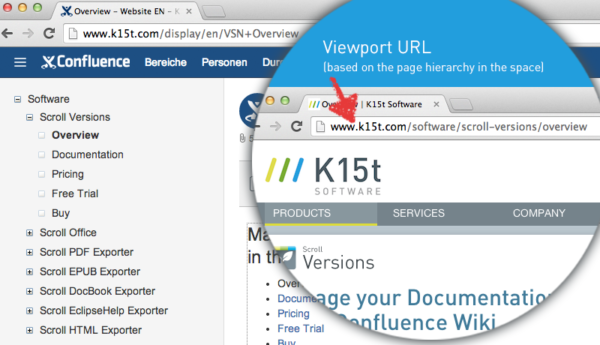This is a guest post from K15t Software, the makers of the Scroll PDF Exporter, Scroll Office, and many other add-ons for Confluence. Their latest add-on, Scroll Viewport, makes it easy to turn Confluence into a CMS capable of publishing all types of content on a website.
Since K15t was founded, we have built our entire company website in Confluence. Good idea? Maybe, maybe not – but we certainly learned a lot about Confluence theming. Over the years, we’ve discovered many of the limitations on customizing Confluence itself for a public-facing website.
One of our first customers at K15t was Swiss internet pioneer, Joerg Eugster. He had discovered Confluence, and he used Confluence and our expert tools to create his book about online marketing. But to market his book effectively on his website, there was a missing piece: a styled online version of the book. So we designed a Confluence theme for his website. Joerg’s feedback? It still looked too much like Confluence, the URLs weren’t SEO friendly, and frankly, it was slow.
Learning from our experience, we built Scroll Viewport, a whole new way to publish content with Confluence.
Confluence as a CMS
Out of the box, Confluence is a great way to create content and collaborate with your team. Editing pages, sharing pages with other authors, reviewing changes – Confluence’s collaboration features are leaps and bounds ahead of other content management tools like WordPress.
But even after heavy customization, Confluence is still Confluence, and sometimes to effectively market your product, you need a real website.
“I got the impression the K15t developers were trapped in the technology,” said Joerg. “So I called my favorite web designer and asked her to design a website without letting her know about Confluence at all. I hoped this would give the theme developers at K15t the push in the right direction.”
Scroll Viewport solves the challenge of styling Confluence in a new way: separating the editing functionality from how the content is displayed. Users define “viewports” that control how the content looks, but use the standard Confluence UI to create and collaborate on Confluence. Designers and developers can focus on building the best way to display the content, and writers can focus on the content itself.
SEO-friendly URLs
If all your Confluence content is internal, you probably don’t need to worry about SEO. But if you use Confluence as a CMS for a public-facing website, SEO is critical to ensuring people find your site. Confluence pages can have special characters in the URL, like this: [cc lang=’html4strict’ line_numbers=’false’]http://wifimaku.com/pages/viewpage.action?pageid=114523[/cc] Special characters and words like “display” in the URL can hurt your ranking in search.
Knowing this, we took advantage of our new approach to creating themed Confluence content. Scroll Viewport serves your content at a unique, simple URL, and all pages in the Confluence space get a pretty, hierarchical URL that will be properly indexed by search engines.
At least three times faster
By taking the content from Confluence and publishing it as static HTML pages, Scroll Viewport circumvents many of the complex features that can slow down page load times. This means users see your content faster, and are less likely to leave the site.
The possibilities are endless
Scroll Viewport isn’t just a great way to create public websites for marketing. Here are a few other examples of how customers have put Scroll Viewports to work:
- Atlassian Expert Catch Software built a company intranet for one of their clients
- Users can create a custom theme so style your documentation however you want, but manage it in Confluence
- XMLPress uses Confluence as single source for book, eBook and website for their new book, The Language of Content Strategy
Says Joerg Eugster: “My new website will definitely be written and managed in Confluence – and published with Scroll Viewport.”
Are you ready to create your own viewport?