
We often get approached at conferences by people looking for alternatives to Skype. Attendees want to know, “What is Hipchat?” and “Why should I use Hipchat instead of Skype?”
So here it is – the full enchilada. We’re breaking down the differences between Skype and Hipchat so you can find the communication solution that best fits your team.
What is Hipchat?
As a Skype alternative, Hipchat does everything that you would expect. We have video calls, audio calls, screen sharing, one-to-one private messaging, group chat rooms, and file sharing. Integrations connect Hipchat with external services so that notifications come straight into chat rooms.
Most importantly, Hipchat was designed specifically for teams and businesses. Team productivity is central to every design decision we make and every new feature we introduce.
Hipchat vs. Skype: The breakdown
From the outside, it’s easy to clump all messaging apps together. But they’re really quite different. From feature sets to user experience, see how Hipchat compares.
Integrations bring all your services together
Integrations are a huge differentiator between Skype and Hipchat. With integrations, Hipchat becomes more than chat for your team. It’s also your communication hub where all your notifications come to you.
Integrations work seamlessly with your chat rooms, so they can become part of the conversation. You’ll know the moment there are changes in your services, which eliminates the constant tab and app switching we all know so well.
Some integration options include:
- Task & project management: Asana, Jira, Pivotal Tracker, Trello, Wunderlist
- Continuous integration servers: Bamboo, CircleCI, Codeship, Jenkins
- Code management: Bitbucket, Github, Heroku, Stash
- Error monitoring: Airbrake, Bugsnag, Crashlytics, Opsview, Pagerduty, Pingdom, UserSnap
- Customer service: Desk.com, Freshdesk, HelpScout, Intercom, Uservoice, Zendesk
- Team collaboration: Confluence, Google Hangouts
When new notifications come in, your team can immediately discuss next steps and focus on the tasks at hand. See some examples below.
Jira: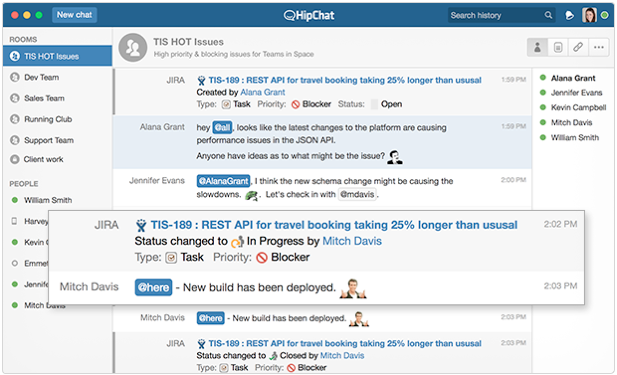
Facebook, Twitter & RSS:

By bringing your team apps right into Hipchat, every member of the team is a part of the process – aware, engaged, and ready to take action.
Learn more about integrations.
Chat rooms keep your team connected
Rooms in Hipchat help your team stay organized. Create rooms for projects, teams, or even work activities. While you can chat with multiple people in Skype, you can’t create room titles and topics that keep teams and projects separated.
In Hipchat, once a project is completed, you can archive the room. If you need to revisit a decision that was made or a contract that was shared, you can always access it from your account history.
Little delights make your job easier
Hipchat was made for teams and businesses. That means that every feature we create is made with the intention of helping you work better, like keyboard shortcuts, topic-specific rooms, code formatting, and more.
Keyboard shortcuts
Keyboard shortcuts let you create new chats, navigate between rooms, and search your chat history – all without touching your mouse. See options below for keyboard shortcuts in both Mac and Windows.


Learn more about keyboard shortcuts.
Slash commands & code formatting
Unlike Skype, Hipchat has simple slash commands that let you take important actions in Hipchat without lifting your hand. Using slash commands, you can manipulate and format your text in all sorts of ways, such as code formatting and spelling corrections.
For developers, code formatting is a must. In order to keep the integrity of your code when sharing with teammates, simply add “/code” before any code snippet.

And for anyone who is…well…human, the ability to fix spelling mistakes can feel like a life-saver.

Learn more about slash commands.
Stay focused on your team and business
Hipchat is the business and team alternative to Skype. While Skype was built for consumers, Hipchat was built just for teams. Hipchat provides teams chat, file-sharing, and integration for free, so that no matter your budget, your team can stay connected and productive.
If you have any questions, please reach out to us at support@hipchat.com or comment below. Clearly we love to chat.
