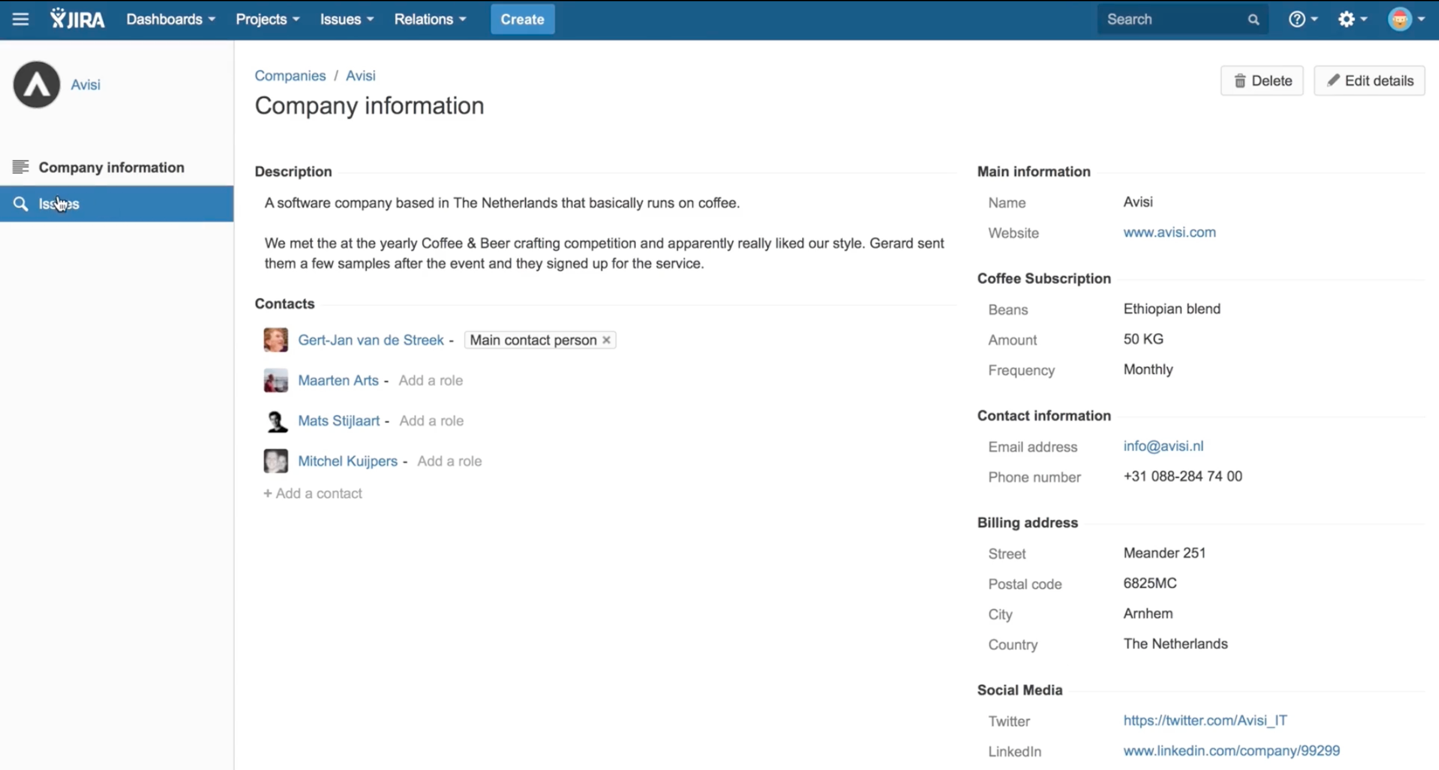Ever wanted to jazz up your service desk so it has your brand’s look and feel? What about creating tickets from phone calls or texts? Have you dreamed about connecting your Salesforce database to tickets to get more customer context?
Well, now you can.
We’re excited to unveil Connect for Jira Service Desk, our shiny new API that connects your Jira Service Desk with other software solutions. Whether you’re a Jira Service Desk admin or developer, there is so much you can build. Craft integrations that create tickets from a phone call or a text, or create add-ons that pull in essential customer information to your Jira Service Desk dashboard – and that’s just the beginning.
Ride the wave of Jira Service Desk growth 
For those who may be new to Jira Service Desk, it’s a beautifully simple service desk that IT and business teams love to use. It also happens to be the fastest growing product in Atlassian history.
This means that if you’re a developer who wants to build on our Jira Service Desk API, you have a great opportunity to get a lot of customers using your add-on, and make a little cash, too.
Not sure what you want to build? No sweat. Here are some ways to build integrations that customers and IT teams would love.
Support customers across multiple channels
Chances are, you’re fielding customer requests from a multitude of places: calls, texts, emails, walkups, or maybe even carrier pigeons*. While we’ve got email covered, and Spotify even figured out a cool way to handle walkups, it hasn’t been possible to create tickets from phone calls or text messages.
But, by building on our API you can create tickets from these channels, allowing customers to get their requests into the right queue where it can get picked up by agents quickly. This way, agents can take the time they would ordinarily use to fill out tickets, and use it to make customers happy.
Check out how some developers have already used the Jira Service Desk API to create add-ons for text, voice, and the web:
*Carrier pigeon technology has not been developed at this time. We can’t help you there.
Get more context on your requests
Sometimes a customer may ask about a specific order or issue, and as an agent you have no idea what they’re talking about. How you get that information is up to you and your team. You could search your Salesforce database, go on LinkedIn to get customer details, or even email someone else in your organization, but it takes a lot of time. And time, as they say, is money.
With our API, you can conveniently get more background information on customers by linking other data sources to your Jira Service Desk tickets. There are a few ways you can do this:
- Connect to internal databases: Make it easier for your IT team to answer requests by linking internal databases.
- Connect to LinkedIn or Salesforce: Link to external databases like LinkedIn and Salesforce to pull that information into each ticket.
- Connect to other Jira Service Desk and Jira Software tickets: Aggregate tickets by that same customer or company to other Jira Service Desk tickets. Here’s how Atlas CRM does it for customer relationship management:
Monitor and resolve incidents faster
In many cases, your IT team may be responsible for maintaining smooth-running systems in addition to making customers happy. If your team uses monitoring tools such as Splunk, Nagios, and Big Panda, sometimes alerts are not easily connected to your service desk.
With our API, you can create requests from any alerts that come from these monitoring tools. By creating tickets, incidents and outages are easily tracked, and the team can collaborate on tickets to resolve issues quickly. See our API’s functionality in action:
https://www.youtube.com/watch?v=5u62pSDVB_I
Build the next big thing
Did our ideas get your creative juices flowing? Great! Get started building on our API.
Also, if you have an idea for an integration that you’d want someone else to build for you, add it to the comments below!
Did you find this post useful? Share it on your social network of choice so your fellow admins and devs can learn about use cases for the Jira Service Desk API, too.