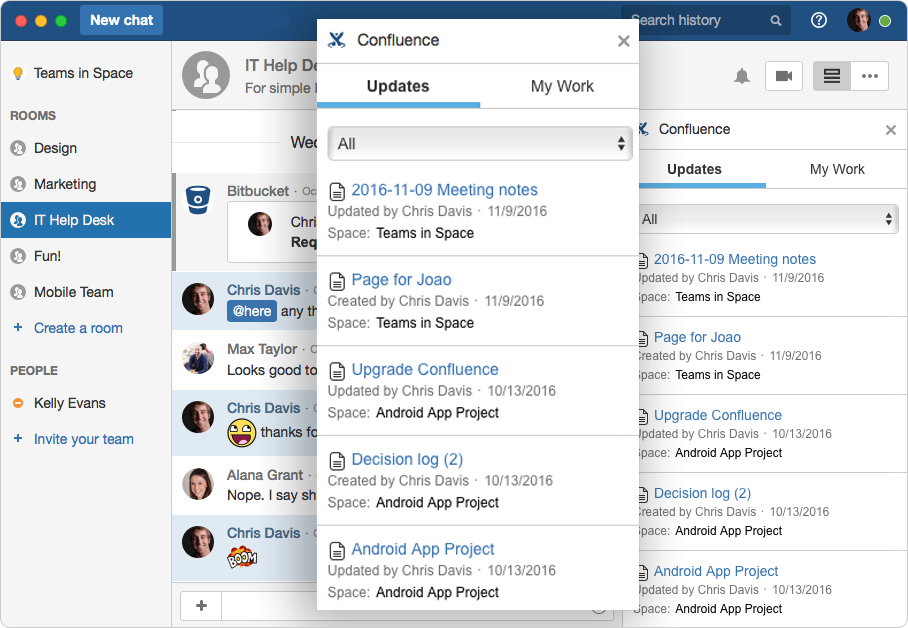
Update: Try Stride, Atlassian’s all-new team communication solution with group messaging, video conferencing, and built-in collaboration tools.
The Atlassian suite is comprised of tools that help teams work better, together. These tools are powerful alone, but when united with other tools their power increases exponentially. Our revamped Confluence for Hipchat integration is a great example of this.
The upgraded integration still gives you important notifications in your rooms (configurable, as you like), but with the additional benefit of having a full view of your Confluence spaces in the right sidebar.
You can connect any or all of your Confluence spaces to Hipchat. Once connected, now you’ll see both Updates and My Work.
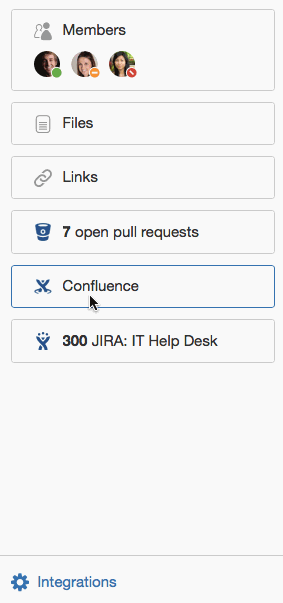
Updates show you everything new happening on Confluence so you can keep collaborating in Hipchat without the need to keep checking Confluence.
My Work gives you the option to see all pages created by you, or filtered by pages you were mentioned in, recently worked on, recently visited, or saved for later.
Get the latest Confluence for Hipchat integration
To install the integration, go to a Confluence space and click Space tools > Integrations. Add the space to any of your Hipchat rooms and decide what kinds of notifications you want to receive in the chat feed.
In Hipchat, you’ll now see the Confluence integration in your right sidebar. Note that you may need to authenticate the integration. (You’ll just have to sign into your Hipchat account.)
We hope you enjoy the features in this new integration. If your team is already in Hipchat, with this connection the information you need to keep working and collaborating with your team is readily available.
