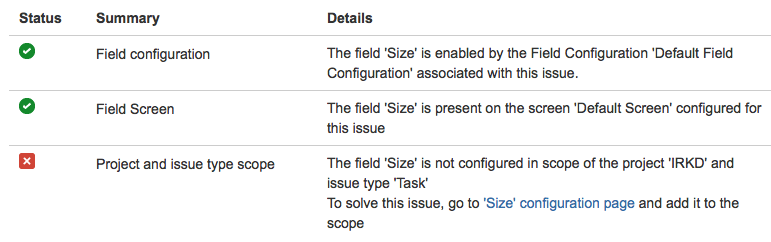The Jira Admin Helper is a free, bundled plugin that answers questions like:
- Why isn’t my field showing up on view/edit/create screens?
- Why can/can’t a user see a certain issue?
- Why did/didn’t a user get a certain email notification?
Three Helpers are built-in, ready to answer all your troubleshooting questions.
Field Helper
If you’re logged in as an administration, any time you’re viewing, creating or editing an issue, you can find the Field Helper standing at the ready.
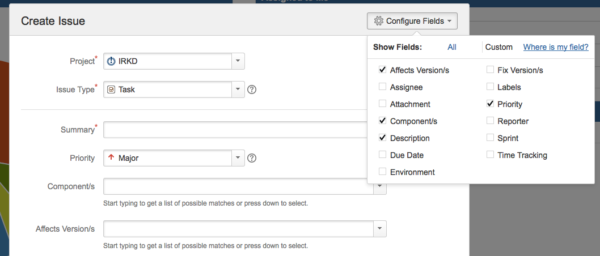
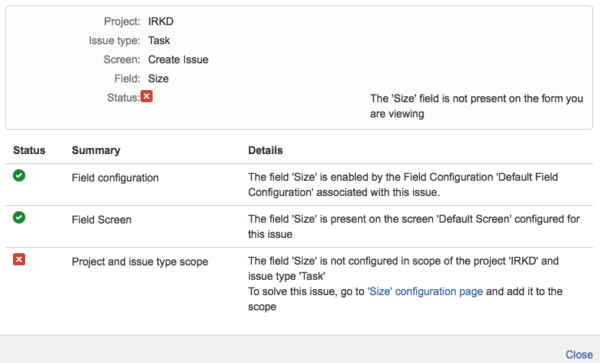
Not only does the Field Helper let you know which of several reasons contribute to a field not appearing on the screen, it gives you explicit instructions on how to make it appear. The Field Helper works with Jira system fields and custom fields as well!
- Create Issue – in Configure Fields pop up
- Edit issue – in Configure Fields pop up
- View Issue- in More Actions menu
- Issue Navigator – in cog menu
Permission Helper
Why can’t a user see this issue? Why do anonymous users have access to this project? Who will be impacted by an issue security level?
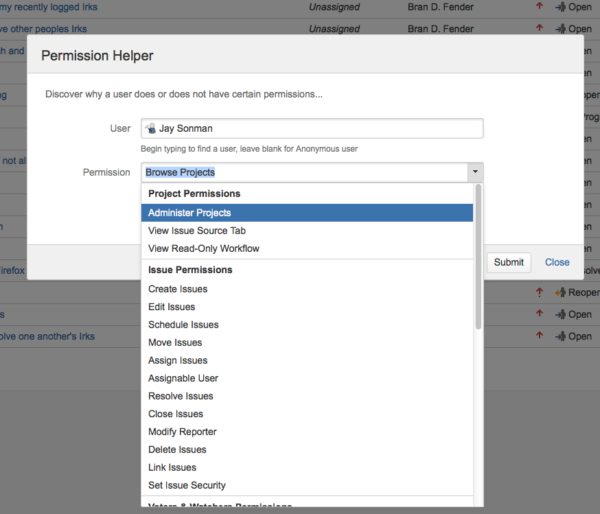
The Permission Helper answers all these questions from the view issue page, the issue navigator, and from Jira Administration.
Notification Helper
Why didn’t a user get an email notification when a comment was added? Use the Notification Helper to find out.
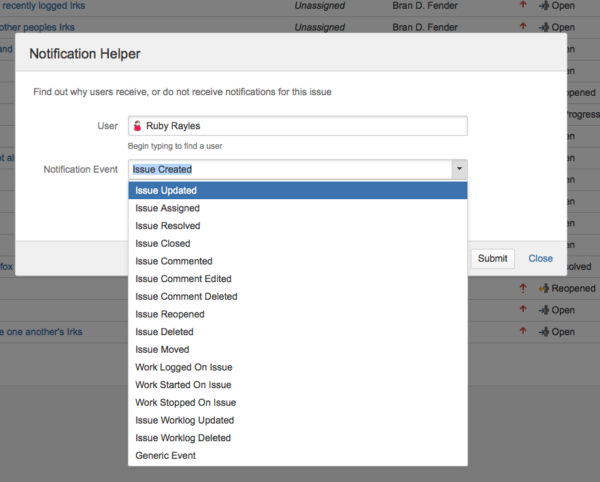
The Notification Helper is available from the view issue page, the issue navigator, and from Jira Administration.