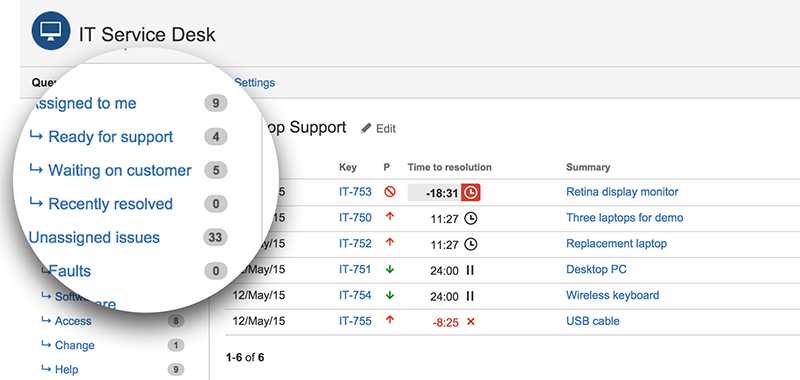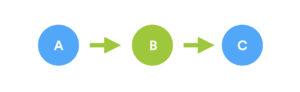
In my last blog post, I gave away the first secret to creating an awesome customer experience. We talked about the customer portal and how to focus on your customers, including thinking in your customers’ language and simplifying the request process.
Today, I’m going to give you the second secret which involves making your agents’ life simpler by unleashing the power of queues. The queue is a central location where your team can go to find requests that are organized and prioritized by how you like to work.
Three key steps to powerful queues
The right queue for the job
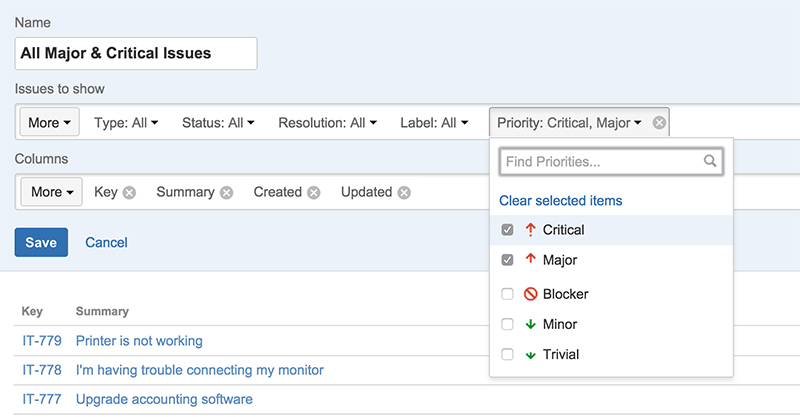
Configuring queues in your service desk shouldn’t require a PhD. Capture and display requests within a queue with a few clicks. Simply select the issue type, status, and/or any criteria to create a queue for your team. Queues are visible amongst your entire team, so everyone is kept up-to-date with the latest requests.
Pro Tips
- Customize the view of your queues by dragging and dropping within the columns menu.
- Use Order By to sort your queue. Sort by Priority OR Time to Resolution to put all important requests at the top of your queue.
- If you’re a global organization, separate your queues by local support and global support. It’s a good idea to collect all local support requests in a specific queue for each office.
- Any issue that can be handled remotely, like an access request, can go into a global queue where your global team can go to work together.
Information agents need
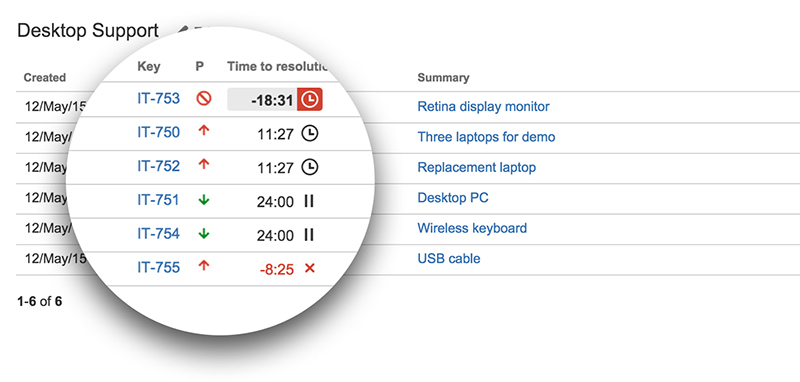
What’s the point of collecting support requests if you can’t organize them? Make it simple for your agents and take the guess work out of what to do next. Agents can go to the queue and find requests that are automatically triaged and prioritized.
Pro Tips
- Add the priority column to be aware of when there’s a critical issue in your queue
- Add the SLA clock next to the request by enabling the Time to Resolution column
- Queues can support both support models: direct assignment or “top of the queue”
At a glance
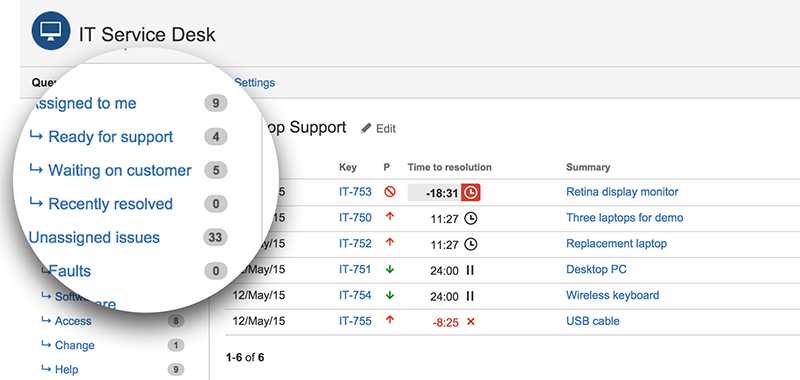
Keep a pulse on your customers with live queues. Watch as requests come in and you’ll never miss a beat when something needs attention. Queues can display the priority and time to resolution of each issue ensuring the right requests are being worked on at the right time.
Pro Tips
- Your queues update automatically when issues are created. Use it as a dashboard, almost like a command center, amongst your team.
- Queues can be sorted by dragging and dropping.
- Distinguish global queues versus “drill down” queues by using a symbol such as an arrow or asterisk.
There you have it! The secret here is making it simple for your agents. Organize requests with queues, supply the right information to your agents, and stay on top of your work with live team queues.
This is the tool your team has been asking for–simplify the service desk. Give it a try today for free.