 When something goes wrong, it’s nice to know that you can simply raise a ticket and see it fixed.
When something goes wrong, it’s nice to know that you can simply raise a ticket and see it fixed.
For those of us doing the fixing, it’s not as easy as it looks. You’ve probably got a backlog of tickets that you need to sort through each day. Some of those tickets actually report a broken service. Others might be suggestions for improvements. And some are, in fact, not bugs at all. The bug triage process helps you sort out which issues are which, communicate with the reporter in a timely manner and involve the necessary teams.
Efficient bug triaging is critical to uptime, customer satisfaction, and enhancing the products and services that you offer.
In Skyscanner’s latest webinar, Michael Hall (Business Tools Team Lead) and Laura Haines (Senior Project Manager) showed us how they triage and resolve bugs using Jira and Jira Service Desk.
Here are their 8 best practice tips:
1) Gather feedback in full and in context
The best products and services are always changing. A short, continuous feedback loop is critical to understanding how changes are performing and what to learn for the next one.
No matter what the problem is, it’s always a people problem. —Gerald M. Weinberg
The first step to solving real user problems is making it easy for them to give you feedback and the highest quality feedback comes from real people as they use your product or service. Whenever any Skyscanner employee sees an issue with their site, they are encouraged to report it. Every employee sees a ‘product feedback’ button on the Skyscanner site and in their intranet.
At Skyscanner, the product feedback button takes them to a help desk portal (powered by Jira Service Desk), where they can raise a ticket. For example, if they see an issue with the Hotels section of Skyscanner.net, then can raise a “Hotels” bug. “We encourage people to give us as much detail as possible, with screenshots,” explains Michael.
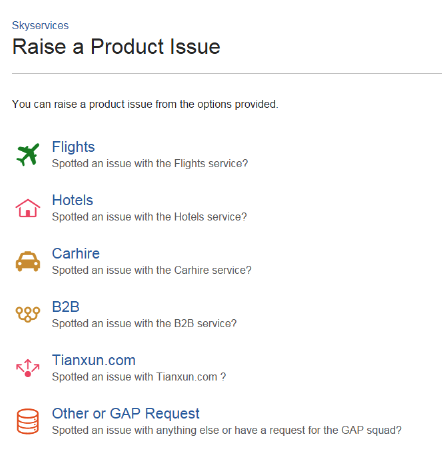
2) Move (don’t clone) tickets to escalate
 Once you’ve reviewed the queue and separated the bugs from the rest, you might need to escalate tickets to a development team.
Once you’ve reviewed the queue and separated the bugs from the rest, you might need to escalate tickets to a development team.
All development and IT teams work in Skyscanner’s Jira instance. How do they escalate tickets from the service desk to development? “You can do this in a number of ways with Jira,” Laura explains. “We make sure tickets come through Jira Service Desk. They are then passed onto the bug triage team to make sure they are easily replicated and the appropriate information is captured. The ticket is then ‘moved’ to the appropriate development squad’s Jira project.” Why choose to ‘move’ rather than ‘clone’ the tickets? “We realized that cloning would increase overhead for agents because you have to manually update multiple tickets rather than just one,” Laura explains. That’s why they decided ‘moving’ tickets was a better practice. “Because you are moving just one ticket, you are able to see it go through the workflow until it’s eventually resolved.”
3) Hidden fields help with reporting
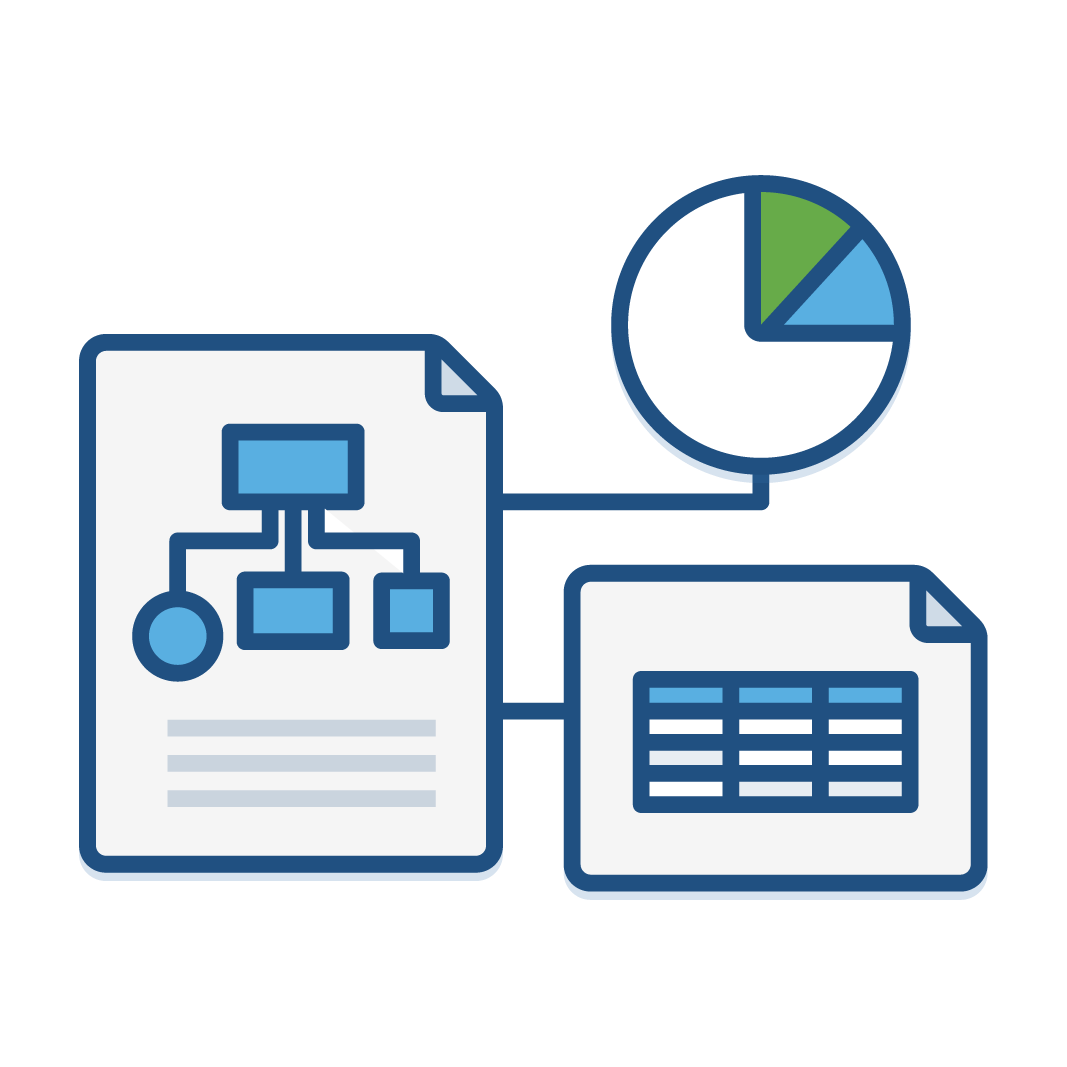 A common concern with moving Jira tickets is that you aren’t able to report on those tickets. However, Skyscanner found a way around this with hidden fields. And if monthly reports are your thing, hidden fields help you keep track of tickets as they move through different Jira projects.
A common concern with moving Jira tickets is that you aren’t able to report on those tickets. However, Skyscanner found a way around this with hidden fields. And if monthly reports are your thing, hidden fields help you keep track of tickets as they move through different Jira projects.
“Jira Service Desk lets you have hidden fields, so we put data in to show that a ticket came through Jira Service Desk,” says Laura. “Even if it’s moved to another project, we can still do reporting on the fact that the service desk squad spent time triaging or resolving the ticket. That’s how we make sure we capture that effort.”
4) Remove blockers to collaboration
Strategist Nilofer Merchant writes in her book, “The New How”:
Everyone is better off when they know why decisions are made with as much accuracy as possible.
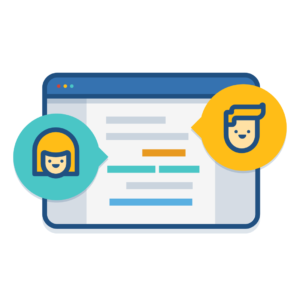 For Skyscanner, being an open company is critical to collaboration, especially across their many development squads. “For the vast majority of projects, we let anybody in the company have access.”
For Skyscanner, being an open company is critical to collaboration, especially across their many development squads. “For the vast majority of projects, we let anybody in the company have access.”
If that’s not possible for your company, it’s easy to customize who can see and do what in Jira. “There are three main roles in Jira Service Desk,” Michael explains. “First, you have the agents – people who are working on the tickets actively. You also have Jira users, who can see all the tickets and work on them if they want to. And then customers – anybody who can submit a ticket to the service desk. Everyone in Skyscanner is a Jira user and they can see every ticket and collaborate if they need to.”
Collaborating happens often between IT and development. As tickets are handed off, developers need to have access to all the details so they can solve problems. Skyscanner keeps all ticket data in Jira and Jira Service Desk, so everyone is able to find it.
5) Speak like a human, not a system
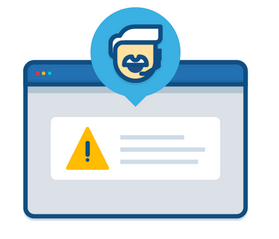 While bugs are getting fixed, the service desk team is responsible for communicating with the end-user in a timely manner. It’s important to keep them updated on the bug they reported, but also to keep unnecessary emails to a minimum. Skyscanner uses Jira Service Desk to customize email notifications for their end-users. Michael says, “users might not care to see all the status changes. They might just be interested in messages you send them.”
While bugs are getting fixed, the service desk team is responsible for communicating with the end-user in a timely manner. It’s important to keep them updated on the bug they reported, but also to keep unnecessary emails to a minimum. Skyscanner uses Jira Service Desk to customize email notifications for their end-users. Michael says, “users might not care to see all the status changes. They might just be interested in messages you send them.”
Michael explains, “We customize emails with Jira Service Desk. It’s different from standard Jira because of the skin you can put over status names. Let’s say an issue goes into the status ‘waiting for customer’. Instead of the email saying ‘your ticket status has changed to waiting for customer’, you can say ‘this ticket is awaiting your input’. It makes it really flexible.”
Here are some human-ized example skins over status names:
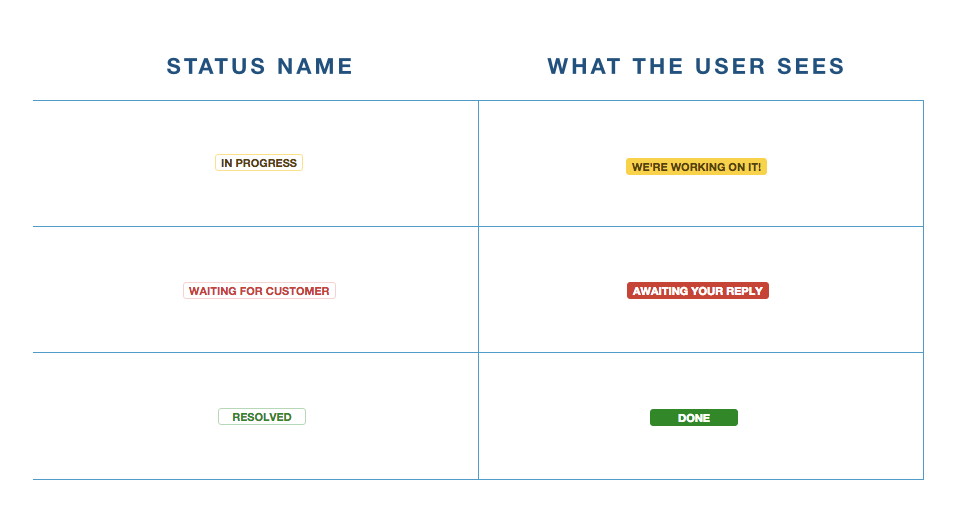
6) Minimize back-and-forth with a bug triage team
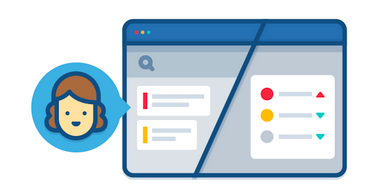 Needless back-and-forth between a user and a developer might keep them from reporting bugs again in the future. “Can you reproduce the bug? Can you provide a screenshot?” These questions can be asked upfront and dealt with by a triage team.
Needless back-and-forth between a user and a developer might keep them from reporting bugs again in the future. “Can you reproduce the bug? Can you provide a screenshot?” These questions can be asked upfront and dealt with by a triage team.
Skyscanner has a dedicated bug triage squad to review any issues that come in via Jira Service Desk.
“The triage team is fantastic at recommending bugs for the engineers to pick up, making sure they’re reproducible and that all the right information is captured. When it’s directed to the right developers, it can just be worked on with zero back and forth with the end-user who submitted it,” says Laura.
7) Diminish walk-ups with a customer portal
Walk-ups can start to become disruptive over time. For IT teams, it’s obvious why getting tickets is better. However, tapping you on the shoulder will probably be an employee’s first choice unless you provide an easy alternative for them.
Before Jira Service Desk, Skyscanner was using Cherwell as their service desk, but their users were having problems with the interface. “People weren’t sure how to use it. They would spend 15-20 minutes looking at the interface page and would end up exiting and not actually accomplishing what they set out to do. Over time, this led to people not even bothering to submit tickets. They would start tapping on the team’s shoulders to ask for help. We missed out on capturing important information in the tickets and had no reporting at the end of the month,” Laura explained.
After setting up Jira Service Desk‘s customer portal, Skyscanner staff got a simplified experience. “It reduced the number of walkups and phone calls we got. It works very well for us,” claims Michael.
8) Reduce the number of repetitive tickets
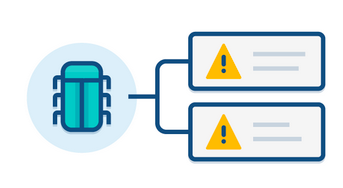 “We never get multiple tickets for the same issue,” said no service desk team ever. One webinar attendee asked, “How do you let users know that their issue is already being worked on, or that it’s easy to solve on their own?”
“We never get multiple tickets for the same issue,” said no service desk team ever. One webinar attendee asked, “How do you let users know that their issue is already being worked on, or that it’s easy to solve on their own?”
Michael explains a couple of different ways to reduce repetitive issues. “If you have Confluence, you can create a knowledge base article straight from the ticket in one click. When people come to the service desk, there’s a search bar at the top. They can search there before even raising a ticket. In other words, it’s very easy to do that if you have Confluence.”
“If you don’t, we’ve got a plugin called Similar Issues Finder. If someone starts raising a ticket, it will search through Jira to see if there are any issues with a similar summary. If the user sees an issue on the site, and somebody has already submitted it, they don’t need to go raise it again. This saves time on both sides. There’s less notifications, less back and forth.”
Jira Service Desk pairs beautifully with Jira to make bug triaging easier. Take a tour to learn more, or start a free trial and see for yourself!