I decided to sit down with different Jira designers to learn how they reimagined Jira as Jira Software, Jira Core, and Jira Service desk from a design perspective. The stories were endless, but three things kept popping up in each designer’s story: design spikes, live data prototyping, and a stellar feedback collector.
So let’s take a deep dive into how design spikes, live data prototyping, and feedback collectors can help software designers make products that customers love.
Step 1: Start with a design spike and define a vision
Before beginning a design project – or any software project for that matter – it’s important to get teams on the same page. Software designers on the Jira team found that because they were working on Atlassian’s biggest release, they needed a design spike to step up their game and designs.
An exercise that can up level any project is entity mapping. For the Jira design team, this manifested into a three-day design spike with the goal of separating objects from views through entity mapping. If this is gibberish to you, you’re not alone. Entity mapping is no easy feat and before mapping out your product’s objects and views it’s helpful to first entity map a product or process not related to your product at all.
Take for example, eating breakfast. To entity map eating breakfast you would start by mapping out all the items involved at a granular level (e.g. cereal box, packaging bag, cereal pieces) and then map out how you assemble a cereal breakfast (e.g. the cereal goes into the bowl, then milk goes into the bowl, and then you use a spoon to eat the cereal). From there you can visually see which items make a product and how the product works within the greater setting of a system.
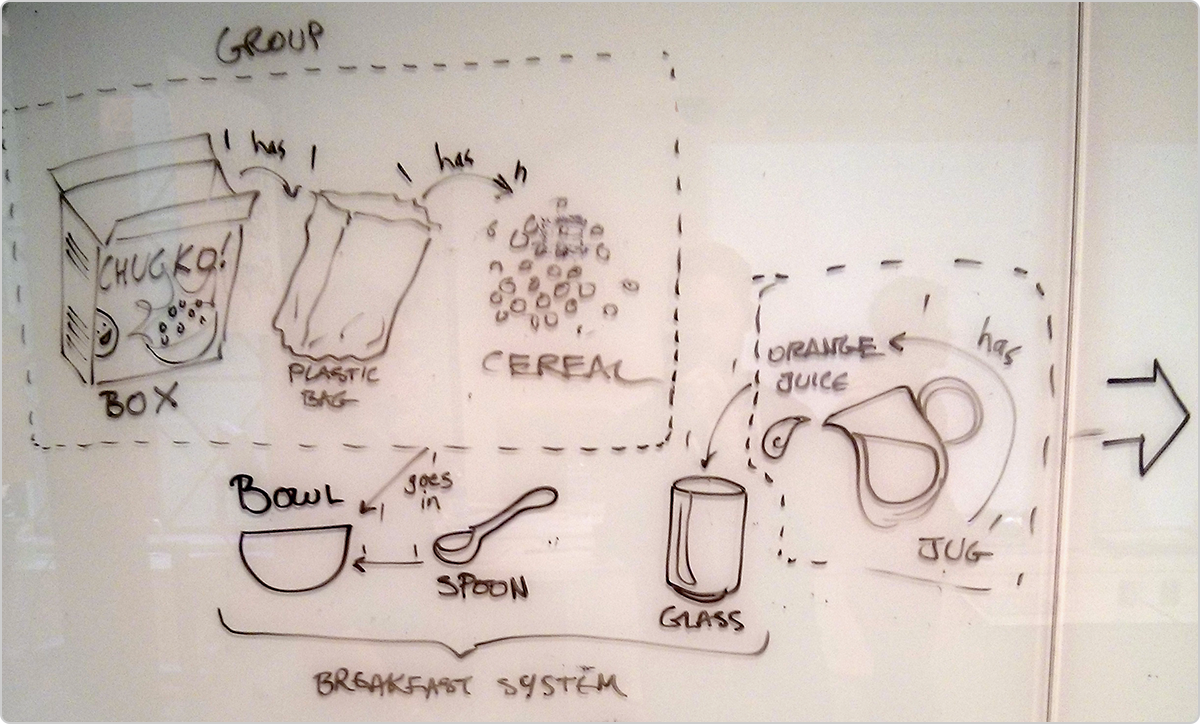
Once everyone understands the concept of entity mapping – even if it’s as simple as breaking down the ritual of eating breakfast – you can take this practice and apply it to product design. Below you can see what the Jira software design team came up with for Jira 7.0 in its infancy based off of entity mapping. Instead of the box and the plastic bag, our entities were issues and users:
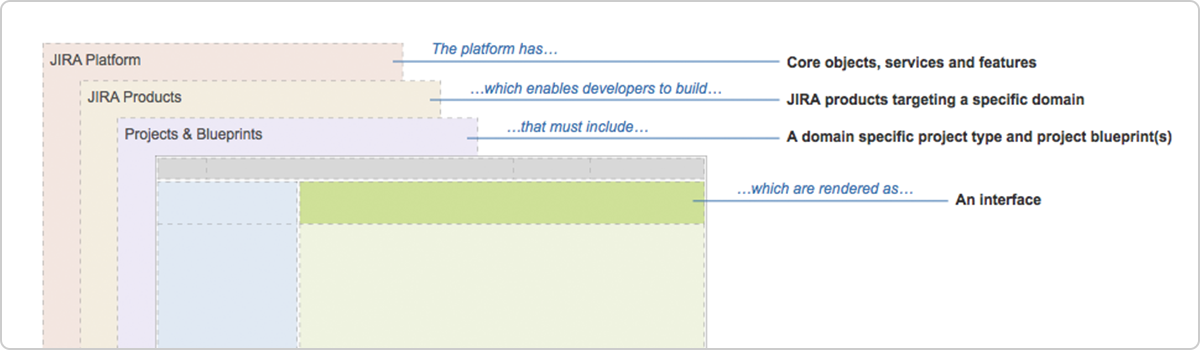
Which then morphed into this:
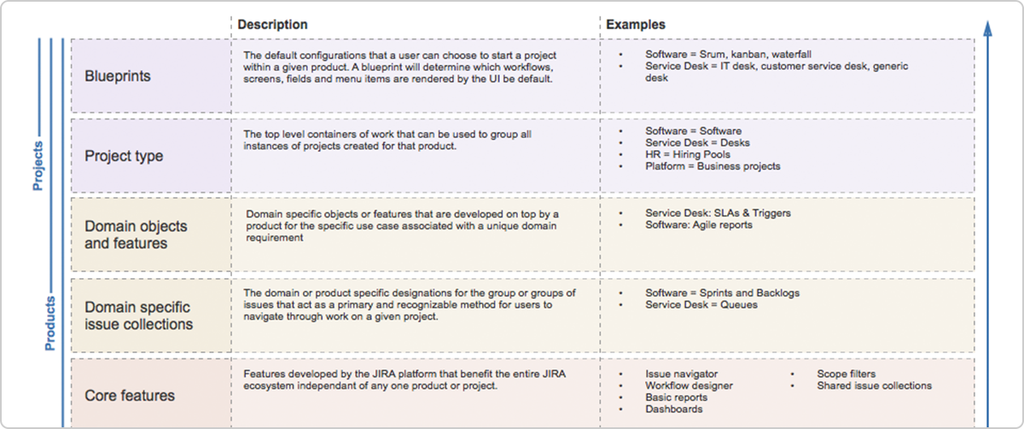
It’s pretty amazing how mapping out a mundane activity can help software designers take a step back to look at the purpose of a product, what it enables users to do, what features are needed to do it, and how it’s rendered.
Step 2: Live prototyping with customers
The primary goal of the design spike was to further information architecture (IA) exploration, but the Jira design team also set the ambitious goal to have a working IA model by the end of the spike to use for live data prototyping testing (a first for the Jira team). Why live data prototype testing? Because designers wanted real data to prove that the new IA worked for customers before they moved forward with any rendering.
To do this, the Jira team asked customers to participate in a one-hour session where designers built a custom Jira prototype in front of the customer while the rest of the software team watched in another room. The steps for doing live prototyping are simple and can be easily recreated. (Note that the example and steps below specifically relate to Jira products.)
- A designer spends 30 minutes with the customer asking questions about how work is organized within that customer’s organization. For the Jira team, this included prompts and questions like, “Describe your workflow streams” and “How do you arrange epics, issues, and stories?”
- While the customer is being interviewed, another designer is working in Sketch and populating a screen i.e. tailored quick filters and epics, or statuses that match their actual workflow, etc.
- Once the mockup is done it’s shared with the customer to get real-time feedback. This gives the designer working in Sketch the opportunity to make changes and share them with the customer on the spot to see if the modifications align with the customer feedback.
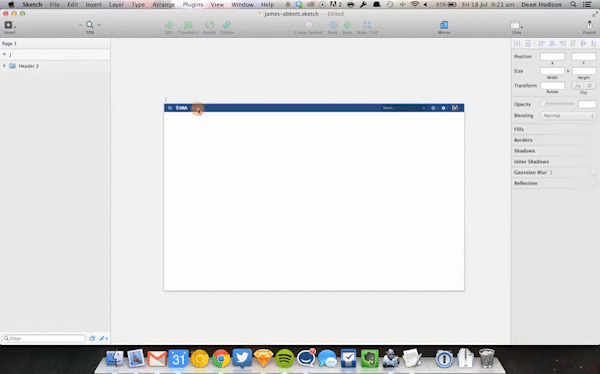
The success of this tactic was immeasurable. For example, the idea of project shortcuts in the Jira 7.0 sidebar came out of these interviews. People kept reiterating that they wanted access to different tools and assets in one place, but we couldn’t build a space for every use case. And that’s how the idea of project shortcuts came to be.
Step 3: Set up a feedback collector to get customer feedback
After the design spike and live data prototype testing, Jira designers and developers had pretty polished versions of Jira Software, Jira Core, and Jira Service Desk to be used for standard user-testing. But it was important for the team to get feedback from our biggest source of data: Cloud customers. And to be effective this meant that the feedback collector needed to be prominent, easy to use, and deliver information quickly to the entire software team.
The sidebar feedback collector followed these rules: it was straightforward and looked like any other link in sidebar. This placement made it hard to miss and the feedback collector asked questions specific to the sidebar, so that the user was prompted to give feedback on the feature they were most likely using at that very moment. (Instead of an ordinary, “Have any feedback on your experience? Let us know here.”)
The next key to success is to collect data in a timely matter. For the Jira team, this meant setting up a filter that sent emails each morning to a distributed list of designers, developers, and product managers with feedback from the previous 24 hours. This daily dose of feedback informed the next iteration of the design and if anything was unclear, team members reached out to that specific customer to help clarify. As with live data prototyping, Jira designers found a constant need to be in contact with customers to inform the design of the products the entire software team was working on.
Want to learn more?
Software designers can design products that customers love by developing a deeper understanding of the core objects and entities of a product. This includes core objects, services, and features, which will help explain what a product enables people to do and most important – for designers – how it is rendered. Next, get creative with user testing. Live prototyping was a first for the Jira design team and it yielded some of the most insightful data. (And it was fun for customers and Atlassians alike!) Also, make sure that a feedback collector is visible, easy to use, and that patterns are being documented in a timely fashion so designers can iterate quickly. Above all, it’s through these methods that designers and the entire software team can communicate with customers to help make products that customers love.
To learn more about collaborative design in agile teams, check out our video on how to integrate design into an agile framework.






































