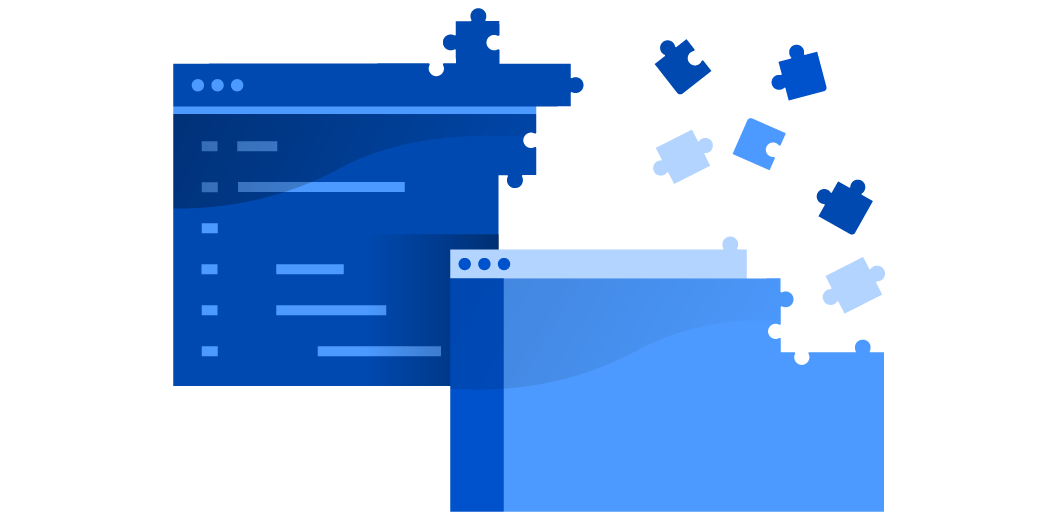This is a guest post by Genevieve Blanch from Refined Wiki, makers of Refined Todo for Jira, a personal productivity tool that integrates right into your work in Jira.
Keeping a to-do list can feel onerous and nagging, but it can also be immensely helpful to your productivity. A recent LinkedIn Survey revealed that 63% of professionals use to-do lists, but only 11% reported actually accomplishing all their tasks in a day. For project managers or team leads, managing personal tasks and the tasks of your team is inescapable, but it doesn’t have to be painful. Used the right way, to-do lists can help you better plan and manage projects, helping put you in that 11% of professionals that gets it all done.
Here are ways 6 you can be more productive in managing your tasks:
 1. Think of your list as your work strategy.
1. Think of your list as your work strategy.
The act of creating a to-do list is useful to plan, organize thoughts, and get things done. Its primary purpose is to keep you focused, and of course, to provide a sense of primal pleasure when checking items off the list.
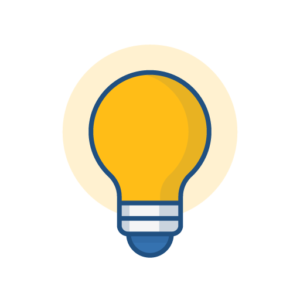 2. Get all your ideas down.
2. Get all your ideas down.
When an idea comes to mind, write it down before you forget it. This is the “mind like water” principle. When something comes to mind, it’s like a rock thrown into the pool of water in your mind, oftentimes distracting you from what you’re doing. Once you capture the idea and write it down, your mind can return to its calm state again, ready to keep working on whatever you were doing. In this stage of idea capture, don’t worry about prioritization and scheduling, just write everything down in a handy tool and categorize later.
 3. Stop confusing to-dos with projects or goals.
3. Stop confusing to-dos with projects or goals.
Conflating a task with a project or goal is probably the most common mistake made in personal productivity. Break your projects and goals down into individual steps. A to-do should represent a step towards a goal, or an action leading to a project being complete. We recommend indexing your items with action verbs such as “go”, “email”, or “talk to”, to really be productive.
 4. Make a plan for your tasks.
4. Make a plan for your tasks.
Best-selling author and creator of the Get Things Done system (GTD), as well as the scientists behind the so-called “Zeigarnik effect” suggest organizing your to-dos with a plan for when and how they will be done. One way of doing this is by categorizing your to-dos into short-term and long-term tasks. Your short-term tasks can be stored in what you might call a “focus” section, which should be the tasks you’re working on immediately. The longer-term tasks can be scheduled for the coming weeks, or months. Then, the to-dos that aren’t actionable can go into a “deal with later” space.
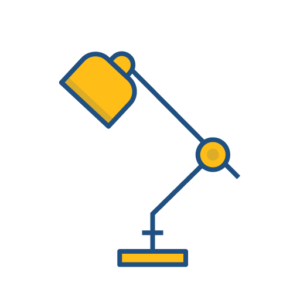 5. Reflect and prioritize your to-dos.
5. Reflect and prioritize your to-dos.
The GTD system suggests reviewing your list and reflecting on your choices. It’s okay to move items around from day to day in order of their priority. And, hey, an amazing idea you had late at night might not be so stellar after returning to it in the light of day, so it’s alright to remove those items from your list.
 6. (Jira users) Distinguish your Jira issues from your personal to-dos.
6. (Jira users) Distinguish your Jira issues from your personal to-dos.
If you’re a Jira user, you’re familiar with using issues to plan, track, and report on your work. Your Jira issues are items set for the whole team to view. But, your to-dos are personal items you set yourself in order to record an idea, achieve a goal, or finish a project. If you incorporate a to-do list with Jira, you can write to-dos, ideas, reminders, and steps that only you need to know about, and still directly connect them to an issue in Jira.
When you keep a productive to-do list, here’s what you can expect:
- Maintaining daily workflow focus
- Gaining a sense of control over your work
- Getting more of the important things done
- Satisfaction when crossing them off completed items (of course!)
Want to be crazy productive? Check out Refined Todo for Jira and track all your work in one place. Learn more about this Jira add-on and how to use it in the Atlassian Marketplace.