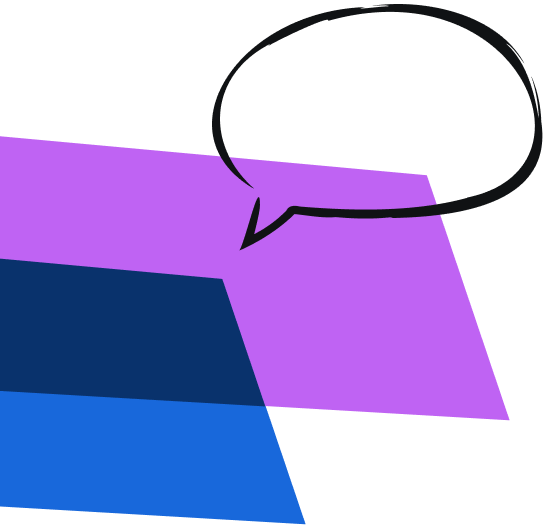Build roadmaps your stakeholders will love
Have productive discussions, stay aligned, and save time with roadmaps in Jira Product Discovery.
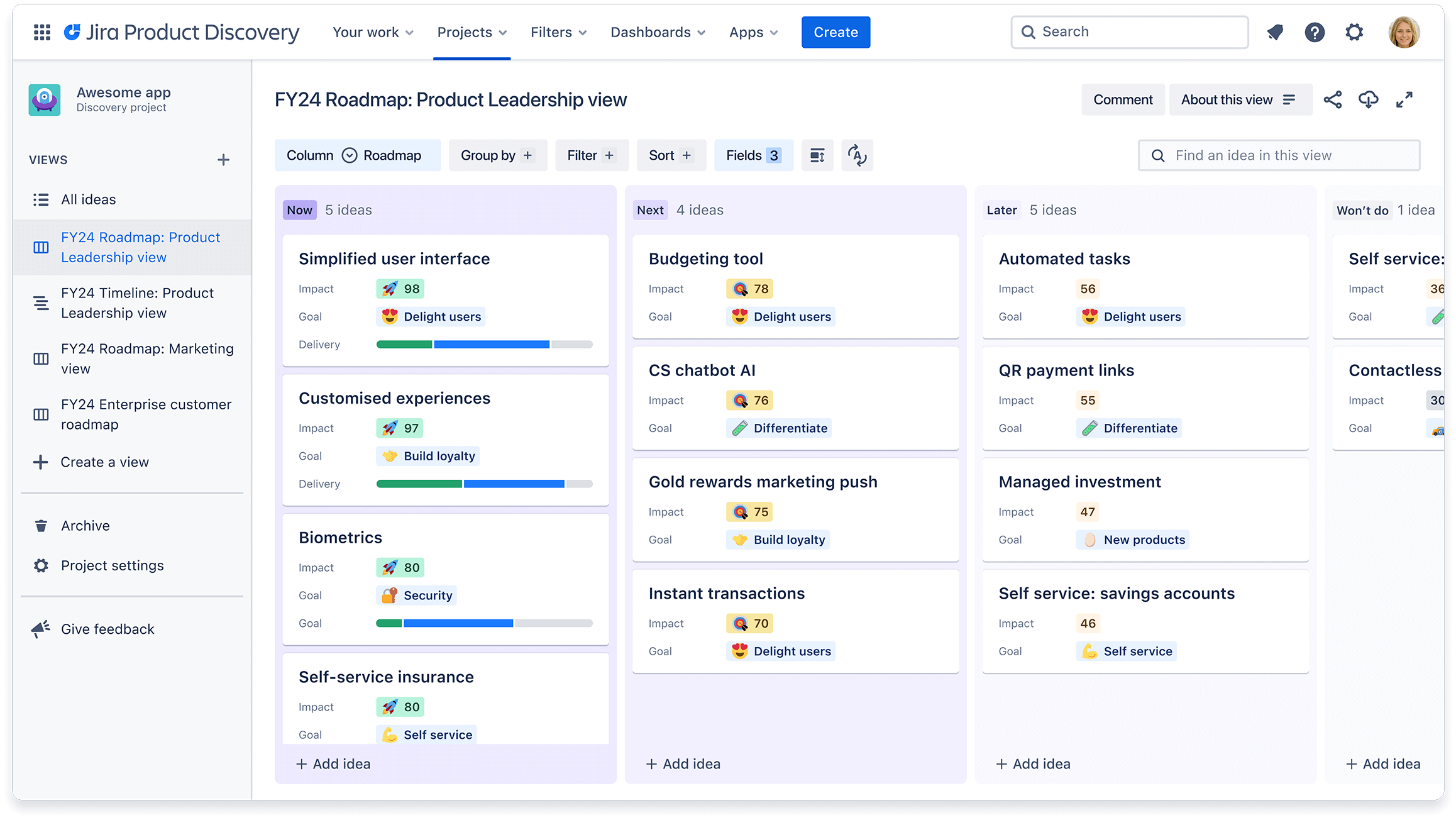
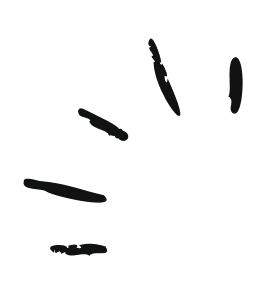
Get everyone on the same page
Rethink how you communicate your plans. Create roadmaps with just the right amount of context and detail, and encourage two-way conversations with your stakeholders.
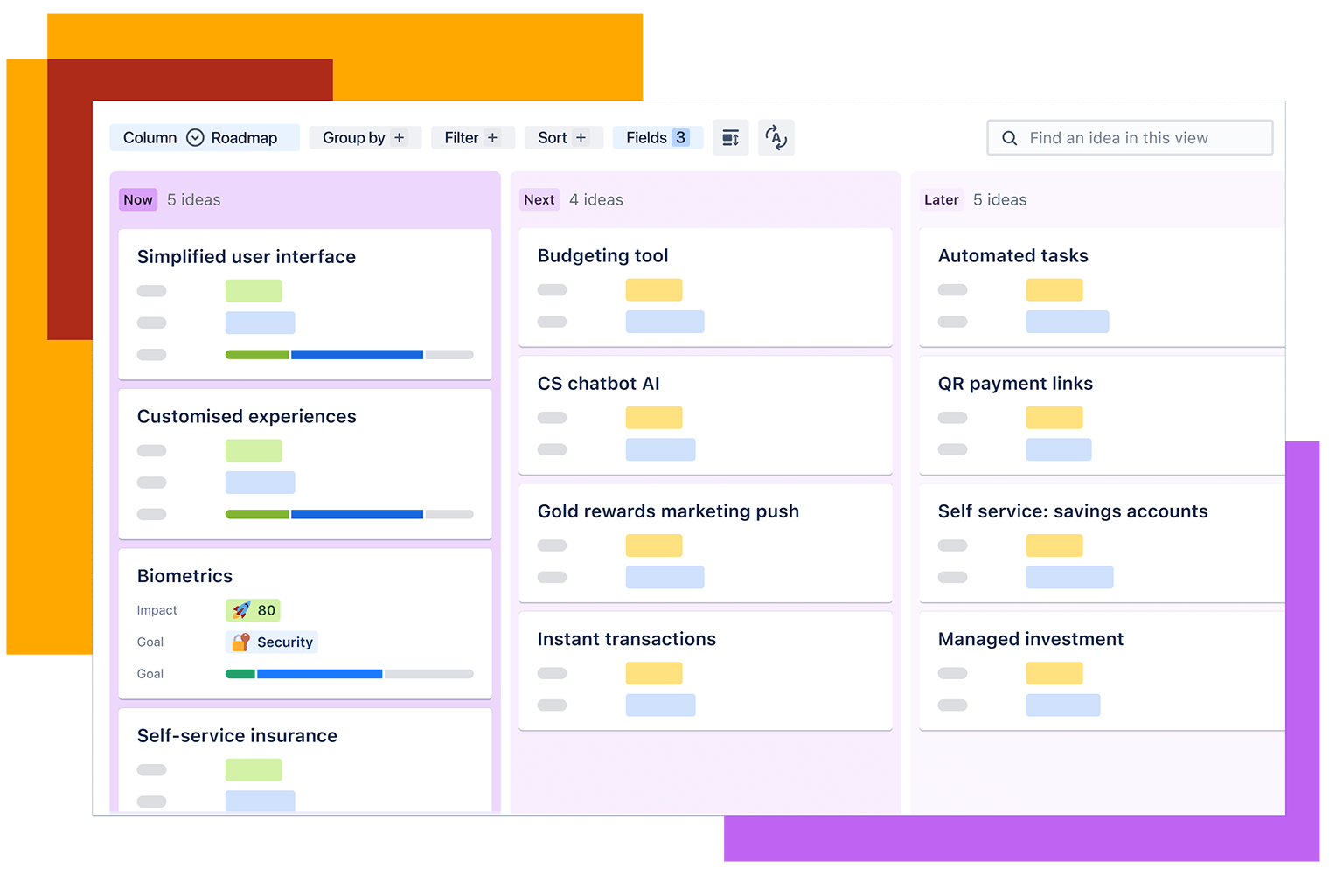
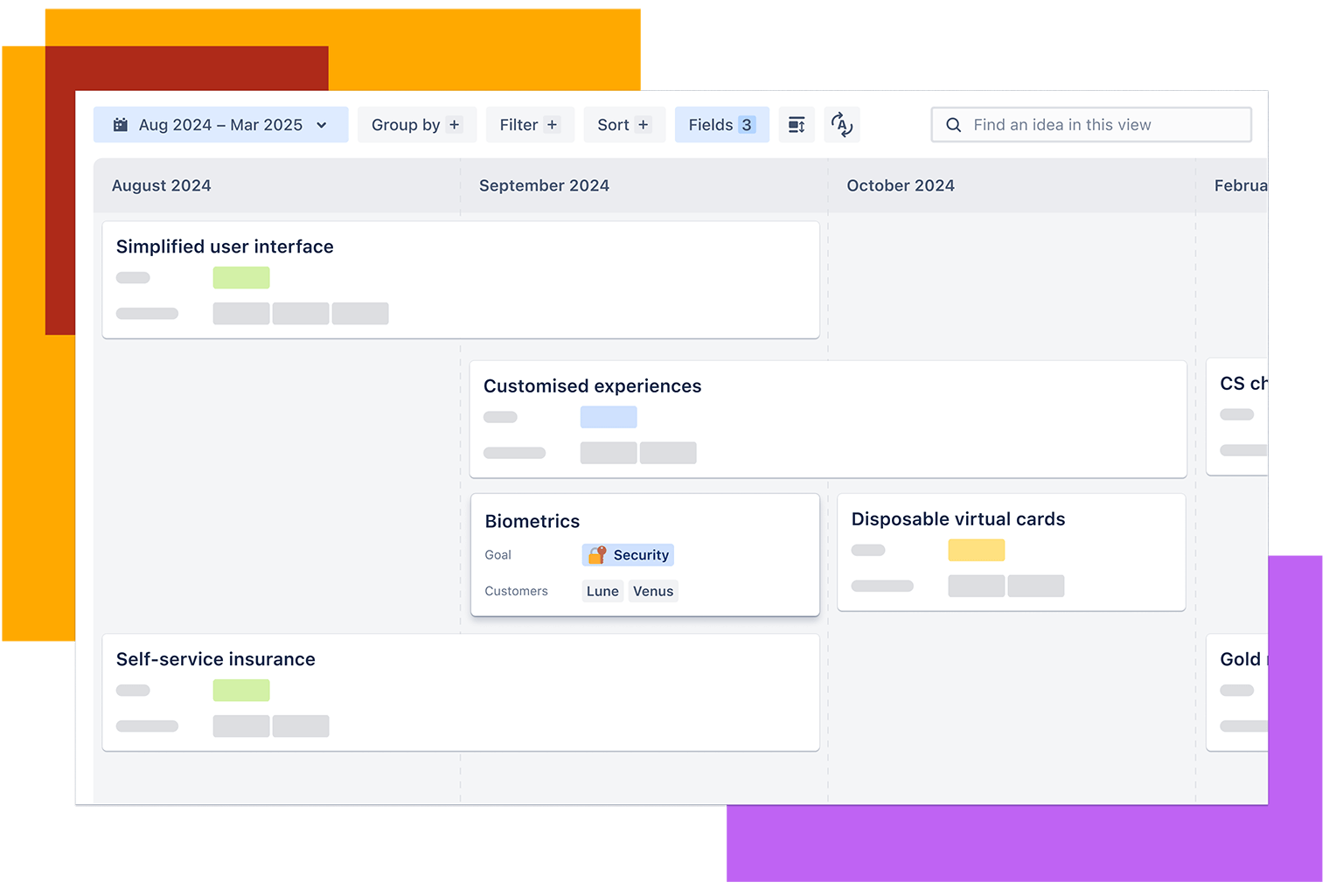
Plan your work
Use the board view to get everyone up to speed, so team discussions can focus on priorities that you’ve committed to now, next, and later. If you need to share rough dates, use the timeline view.
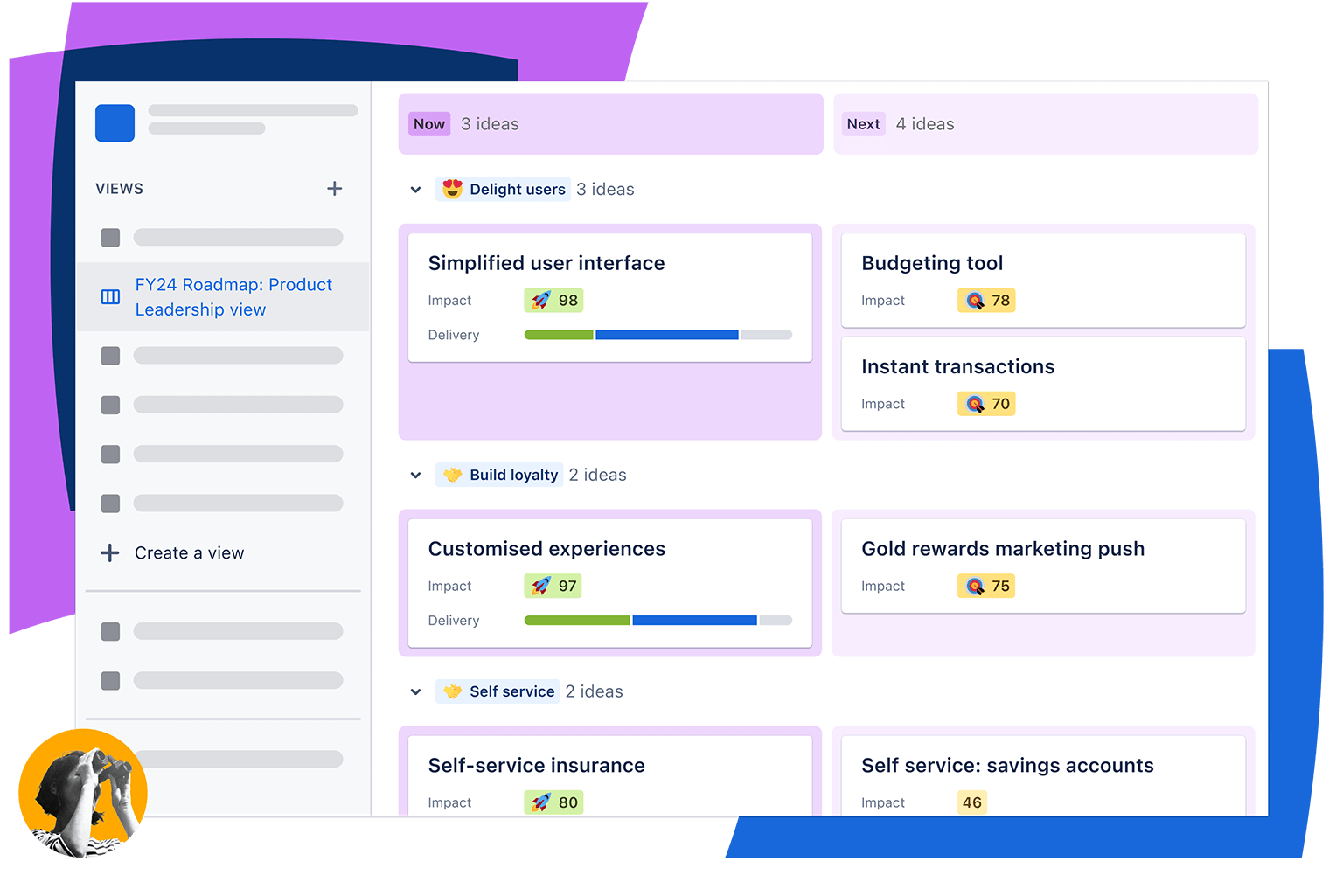
Tailor the story
Effortlessly create and publish custom views for different teams and stakeholders. Show ideas aligned to company goals to leadership, or plans for highly requested features to customers.
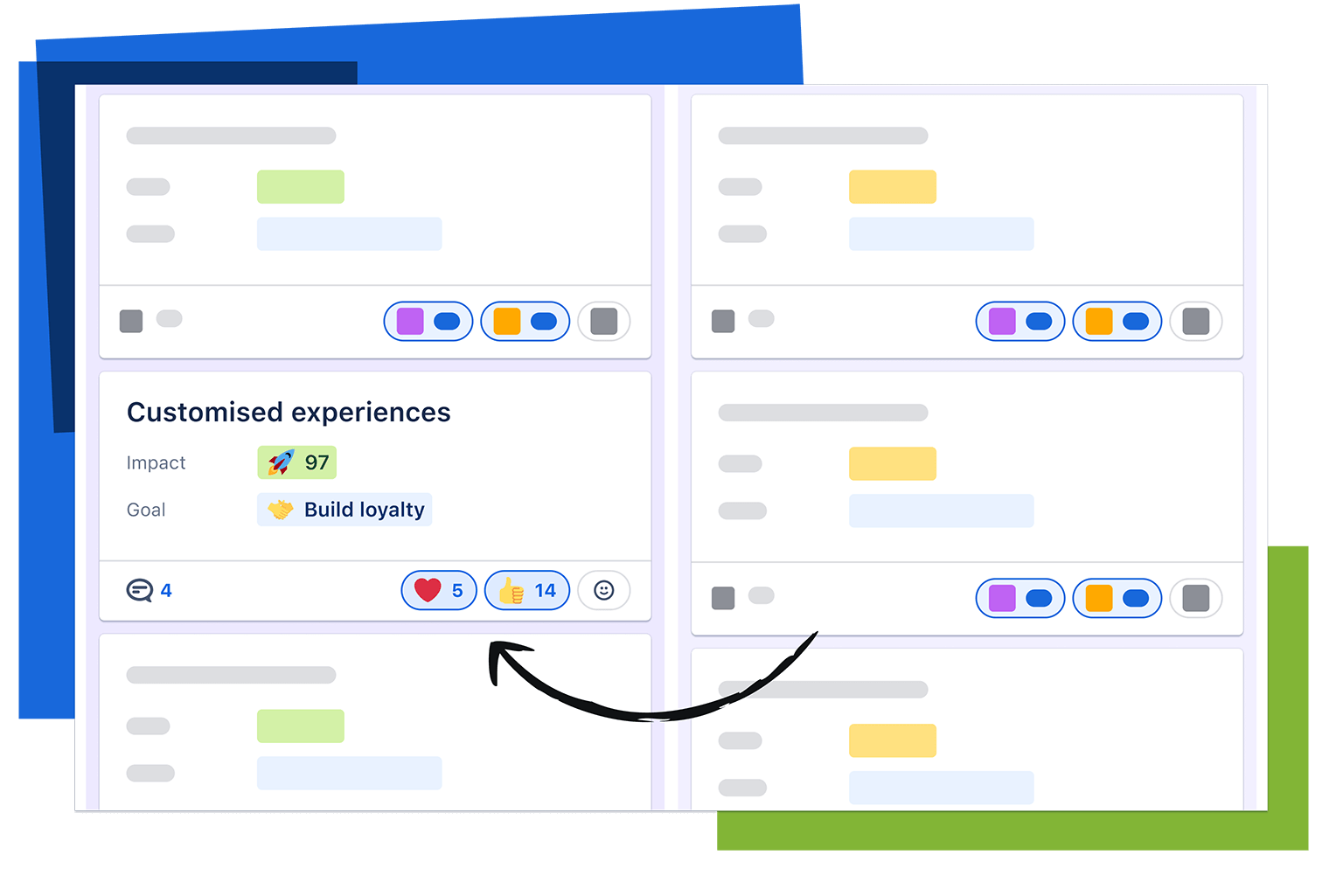
Keep everyone engaged
Share views with teams to collaborate on your roadmap. Encourage comments, reactions and votes to build consensus.
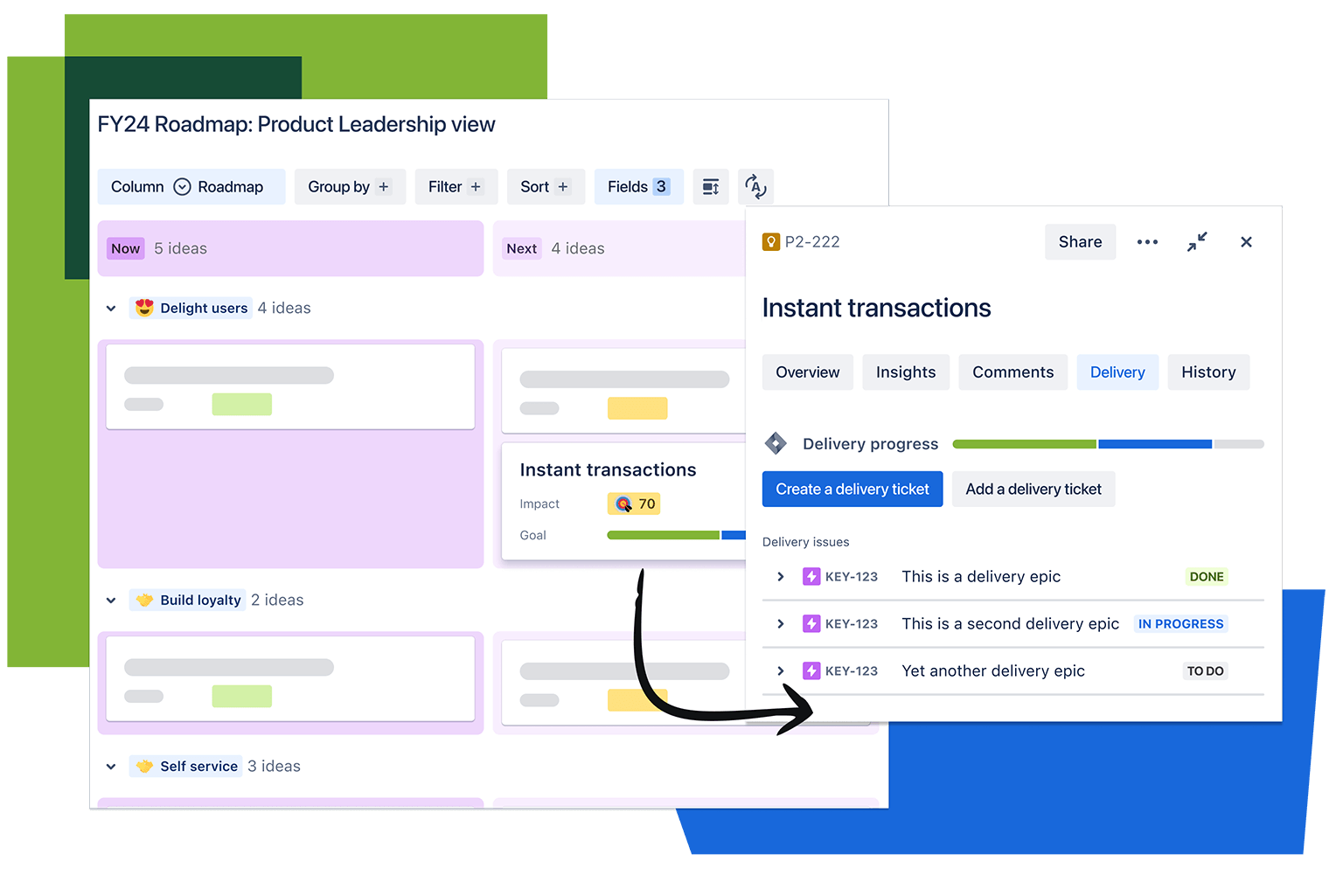
See progress without tool-switching
Track how the ideas you've committed to are progressing by linking them to Jira issues, all in a single roadmap in Jira Product Discovery.
Spend less time updating and persuading - and more time creating
No more time spent creating spreadsheets or multiple decks that become outdated instantly. With Jira Product Discovery, teams have an easy-to-read, always up-to-date roadmap at their fingertips.