New JIRA plugin module - Issue Operations
October 28, 2005 6:19 PMFor those interested, I knocked up a very simple (yet very useful!) new plugin module for JIRA 3.4 during the week.
The Issue Operations plugin module (see doc) lets you add your own operations to JIRA's operations panel.
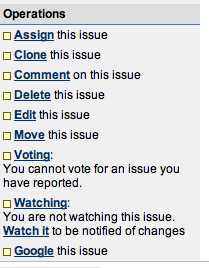
(In this screenshot 'Google this issue' is a simple issue operations plugin)
This module is useful because if you have any plugin that deals with a single issue, you need a way to link to your plugin's other modules. For example an XWork plugin module to print a CRC card of an issue would have an Issue Operation module to link to it.
Most of the time writing a new operation is simply a matter of a snippet of XML (as in the documentation), but if you need more detail you can write your own PluggableIssueOperation implementation which can then show and hide itself based on your own logic (eg only show this operation to users with permission X) or generate much more complex HTML.
Hope it's useful to plugin authors!
As always, if there's anything else you think could be plugginable - please do let us know.



 Copyright © 2010 Atlassian Pty Ltd.
Copyright © 2010 Atlassian Pty Ltd.



4 Comment(s)
I am using v3.1.1. Do I have to upgrade to v3.4 in order to use this new plugin?
By Steve at November 9, 2005 6:36 AM
Steve,
Yes - this plugin module is available in the upcoming JIRA 3.4 release - sorry!
Cheers,
Mike
By Mike Cannon-Brookes at November 9, 2005 10:40 AM
Hi Mike,
I'm looking for "Clone and link" issue in the single step without affecting any existing functinalities of Jira 3.11.
Any way please?
By abhishek at October 18, 2007 5:16 AM
When you clone an issue, a link is created automatically if there is a link type named correctly:
http://www.atlassian.com/software/jira/docs/latest/cloneissue.html
Does that help you?
By Scott Farquhar at October 21, 2007 3:31 PM