FishEye 2 Beta Insight (part 2) - Personalisation
June 15, 2009 4:49 AMLast time, I talked about how FishEye 2 focuses on People and Teams by raising the importance of developers and their activities within your development environment. Let's not forget that the most important person on your team is YOU! That's why FishEye 2 offers many ways for you to control this seemingly endless amount of data in order to provide you with meaningful information at all times.
Personalisation in FishEye 2
Here is an overview on some of the key personalisation features with FishEye 2:- Dashboards - Every FishEye user has their own dashboard with custom activity streams and personalised reports.
- Activity streams - An aggregated feed shows activity within your SCM related to the people and source code you care about (more on "favourites" below..). In addition to seeing who commits what changsets, you also see related activity for any JIRA issues or Crucible reviews. All this is also available via RSS.
- Reports - FishEye shows you personalised, consolidated reports with Line History and Commit Activity.
- Starred items - Direct access to your favourite people and source.
- Multiple committers - If you commit using several different usernames or in multiple repositories, FishEye maps all of your identities into one profile.
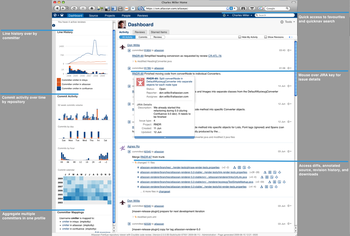
- Favourites - Marking objects in FishEye as a favourite will add them to your personal activity stream and save them to the shortcut menu at top of every page.
 You can follow activity for the follow items: people, committers, projects, repositories, branches, source files, even specific revisions and changesets/commits.
You can follow activity for the follow items: people, committers, projects, repositories, branches, source files, even specific revisions and changesets/commits. - Projects - Projects allow you to group one or more branches for multiple repositories for consolidated reporting and navigation within FishEye.
- Watches - You can enable email notifications directly from any browse or changelog page.
- Display settings - Configurable display settings and email notifications let you control the flow of information you get.
- Atlassian IDE Connectors - With integration to both Eclipse and IntelliJ, you are never more than a single click away from FishEye goodness. Just right-click on any file in your IDE to view it in FishEye.
In my next post, I plan to cover many of the new usability improvements in FishEye 2.
Give us your feedback
Download the public beta of FishEye 2 and check out the FishEye 2 Beta Release Notes for more information.
You can also check out these updated public instances:
- http://fisheye1.atlassian.com - SourceForge CVS repositories
- http://fisheye6.atlassian.com - Apache Subversion Repositories
Kick the tires yourself and let us know what you think.



 Copyright © 2010 Atlassian Pty Ltd.
Copyright © 2010 Atlassian Pty Ltd.

