FishEye 2 Beta Insight - People and Teams
June 11, 2009 6:12 PMWith all of the announcements and activity surrounding Atlassian Summit last week, it's easy to lose track of all the details. I did manage to blog about some of the high-level features of FishEye 2 and Crucible 2, but now it's time to dig a little deeper and provide you with some insight into the seemingly never-ending list of new functionality in both products.
I'll be breaking this up into a series of posts over the next few days, so stay tuned...
FishEye 2: People & Teams
One of the most significant new elements of FishEye 2 is the human element. FishEye has always been a great tool for gaining insight into the activity (commits, changesets, file revisions, etc) in your source control management (SCM) system, but the key protagonists were merely a footnote. We realise that most of you don't code alone and knowing what the people on your team are up to is vital.
With FishEye 2, one of the first things you'll notice is the new People tab. So let me tell you a bit more about what you'll find there:
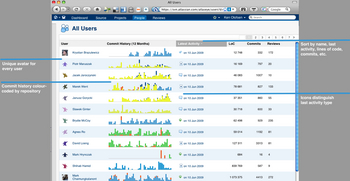
- People tab - This page shows an overview of all users that contribute to your code base. You can see commit history at a glance and sort users by last activity, total lines of code (LoC), number of commits, etc.
- Charlietars - You'll notice that each user has a unique avatar, or "Charlietar", which is dynamically generated. You can also upload your own image or link to your Gravatar.
- User hovers - Mousing over any user in FishEye 2 will show more details and actions (should be familiar to any Confluence 3 users out there..). You can quickly get contact information and see the aggregated committer mappings for the user.
- Follow your team - You can star any user to follow their activity on your personal dashboard. This will also add them to the Favourites menu at the top of every FishEye 2 page.
- User pages - Every user has their own page showing a feed of all their activity and detailed reports. Even if you commit with different usernames in the same or multiple repositories, FishEye 2 will roll it all up into a single destination. Similar pages are also available for each committer.
- User activity streams - Streams show a user's activity in your SCM along with all related activities in JIRA and Crucible. Drilling into any changeset lets you view diffs, fully annotated source, and file history. RSS feeds allow you to display this information in your preferred reader or in other places like Confluence.

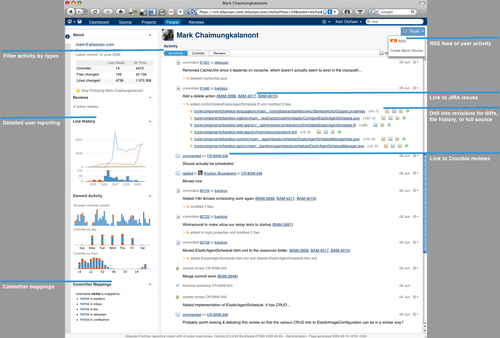
With all these features focused on the people driving your development, it's easy to stay up to date with everything going on within your team. Next time, I'll cover personalising your FishEye to make the most out of all this valuable information.
Give us your feedback
Download the public beta of FishEye 2 and check out the FishEye 2 Beta Release Notes for more information.
You can also check out these updated public instances:
- http://fisheye1.atlassian.com - SourceForge CVS repositories
- http://fisheye6.atlassian.com - Apache Subversion Repositories
Kick the tires yourself and let us know what you think.



 Copyright © 2010 Atlassian Pty Ltd.
Copyright © 2010 Atlassian Pty Ltd.


2 Comment(s)
Do you have plans for mercurial support?
By Igor Minar at June 11, 2009 10:25 AM
Hi Igor,
The first of the distributed SCMs which we are tackling for FishEye is Git and this integration is currently in Alpha.
Check out FE-530 (support for Mercurial scm) on our public instance of JIRA and vote for it. Although we don't have immediate plans for Mercurial, it's definitely something we'll consider in the future.
Thanks,
Ken
By Ken Olofsen at June 11, 2009 10:42 AM